- 2 Minutes to read
- Print
- DarkLight
2024
- 2 Minutes to read
- Print
- DarkLight
2024
April 2024
Forms
We have added an option in the form settings tab which allows you to control whether your form is available to search engines. Existing forms will continue to be visible unless you untick this option - after which its up to the search engines themselves as to when they will remove your form from their lists.
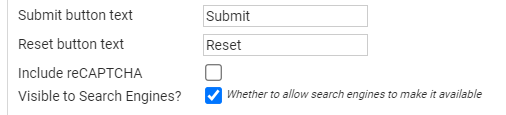
Receipts
You can now filter the transactions for receipts using one or more Pledge Drives. These are available to filter on if you are using this feature.
February 2024
Xero
When using Xero and infoodle, you can now use the new Xero App Launcher from Xero. This connects you directly with your infoodle instance. More information on the Xero website here
Finances - Batch report
We have extended the summary page of the batch report to include totals grouped by Campaign + Account code.
We have provided an additional option when choosing the full report, to use either the Account Codes, or the Campaign details in the detailed output.
Statement
The {all pledge items} personalisation now inclues an additional option of pledgedrive.
The {pleges} personalisation lists the pledges, you can now include [linespace] as an option to tell infoodle to add a blank line after each pledge.
We have added a filtering option which gives better control over who should receive statements. You can now select to send communications only to those who have under or over paid their statements or those who are up to date with their statements - as well as anyone who has transactions or pledges that match the other criteria.
Failed payments email
Each morning when payments are automatically process by infoodle, any errors are emailed to the specified email address. We have added the pledge note to this information provided so you can quickly get information about specific issues you may be aware of without checking into each pledge.
Create Invoices from Forms
infoodle allows you to create an invoice directly in Xero from the form information. You can now choose whether you want the invoice date to be the date the form entry was created, or todays date.
January 2024
Emails
We have included the popular Roboto font as a font that is always available.
Pledges
When viewing each pledge date that has passed, infoodle now show the message that it has been checked and not processed for those pledges processed using a payment method where infoodle does not automatically take the payment e.g. stripe. This is to clarify that it has/was checked, but no work required

