Infoodle enables you to save a weblink as part of a library collection. It might be a link to a demonstration or instructional video or a youtube clip so musicians know what a song sounds like. What ever your weblink might be just follow these step by step instructions!
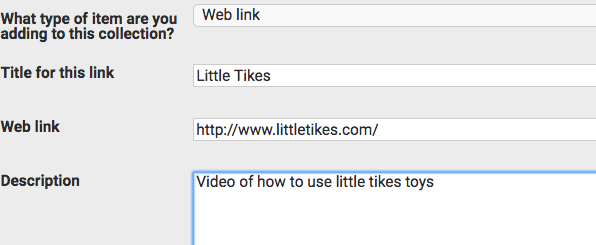
- Click Library on the Navigation bar/menu.
- Click the catalogue from the library you want to work with.
- From the catalogue page click on the collection you would like to add items to.
- Click on the +Add new item to collection button.
- What type of item are you adding to this collection? Select Web link.
- Enter the title of the link.
- Copy and paste the website URL etc.
- Add a description.
- Click Save.
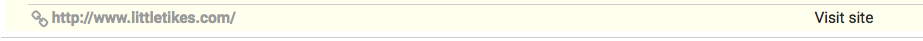
Note
Once it is saved you are able to click on the link to visit the website.