Infoodle enables you to store lyrics with their chords as text. No worries if your music is in the wrong key, just hit the 'Transpose' button and infoodle does the work for you!
To add Lyrics and Chords:
- Click Library on the Navigation bar/menu.
- Click the library that you want to work in e.g. Music Library.
- Click the catalogue from the library you want to work in e.g. Songs.
- From the catalogue page click on the collection you would like to add items to e.g. Christmas Songs
- Click on the +Add new item to collection button.
- What type of item are you adding to this collection? Choose Lyrics and Chords from the dropdown list.
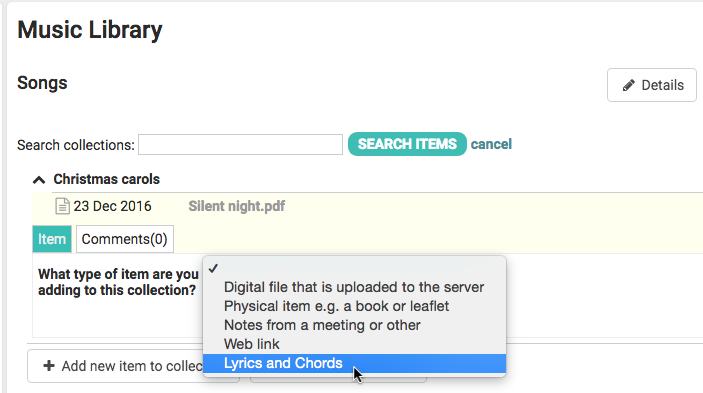
- Add the title of the song, the key and the lyrics and chords. (click on Show example to see what format to use).
- Click Save.
To Tranpose Lyrics and Chords:
- Follow steps 1 to 4 above.
- Click on the edit button next to the item/song you want to transpose.
- Scroll down to the 'New Key' dropdown menu and select the key you want.
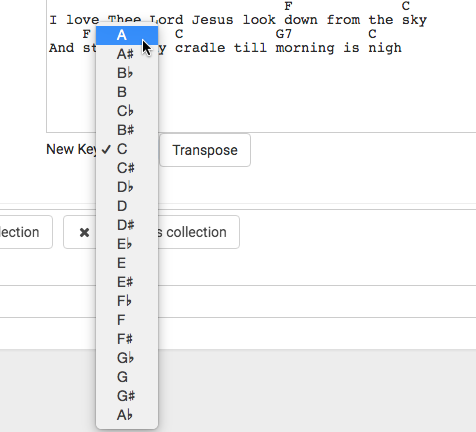
- Click Transpose.