When Adding an Event there is a Questions tab that needs to be filled in as part of the process. The questions that are listed under the tab will have been set up in the Locations area. There are two ways to add a question depending on whether it relates to all events or whether it is location specific.
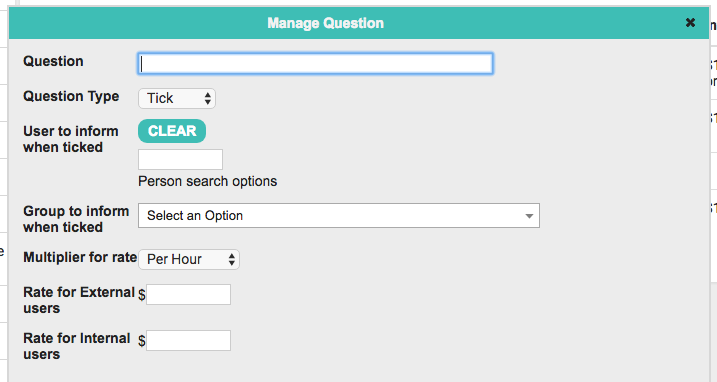
To Add Questions for All Events:
- Click Events in the Navigation bar/menu.
- Click Locations.
- Click LIST QUESTIONS under Questions for All Events.
- Click ADD QUESTION.
- Type in the Question e.g. Do you need catering?
- Select Question Type from the dropdown list.
- Enter a person or group to inform when ticked.
- Enter the type of rate e.g. per hour, half day, full day, fixed etc.
- Enter the rate.
- Click SAVE.
To Add Questions for a Specific Location:
- Click Events in the Navigation bar/menu.
- Click Locations.
- Click on the specific location from the Locations list.
- Click ADD QUESTION and follow steps 5 to 10 above.
Note
To edit or delete a question just use the edit option found to the right of each question.