To create a Work Queue, select the Administration icon and select Workflows from the list of Administration options:
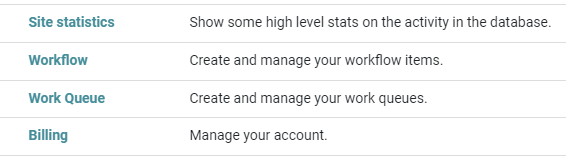
Select the Add work queue option
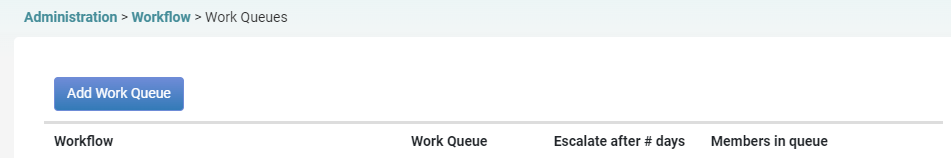
Complete the details relating to who owns the queue, who can add contacts to the queue, and if the contact remains in the queue unprocessed after a set time, which queue should these contacts be escalated to.
Finally, indicate if the owner of the queue should be notified when contacts are added to the queue.
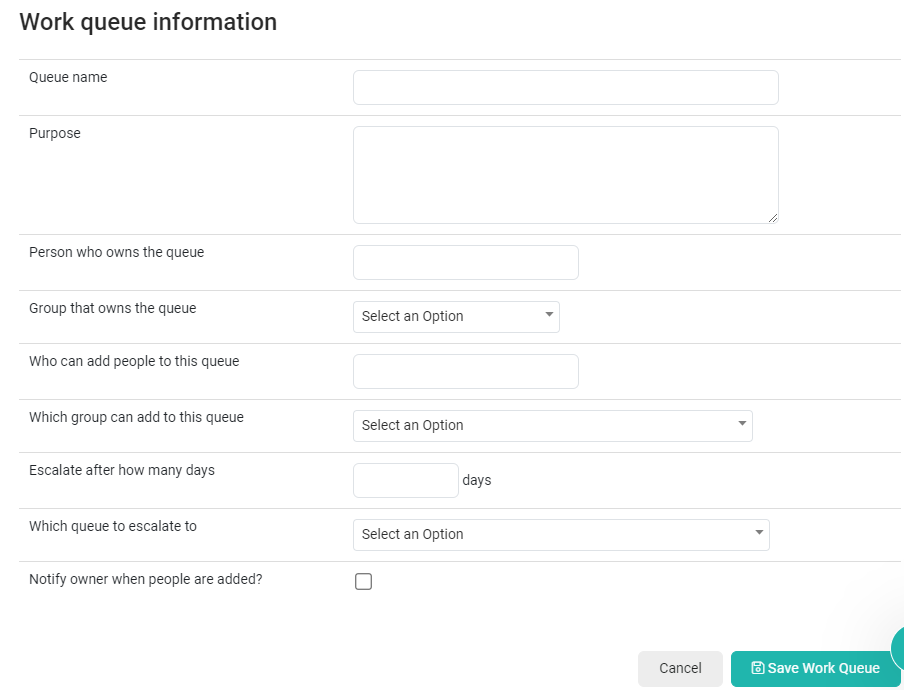
Once settings are in place, select Save Workf Queue to complete the creation of the Work Queue.