From time to time you may want to delete some Label Formats that you no longer use. Maybe the label sheets you order have been discontinued. No worries, it is a quick and easy job to delete them from your list of label formats.
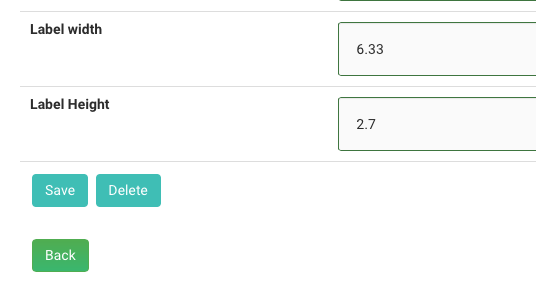
- Select Administration from the Navigation menu.
- Select Label Formats.
- Scroll down the list to find the one you want to delete and click on Edit.
- At the bottom of the Edit screen click on the Delete button.
- Click on OK and the label format will be deleted.
Note:
Once it's gone, it's gone! If you do this in error click here for more information about how to Add a new Label Format.