If you are able to edit a Library and a catalogue you will also be able to edit a collection.
When in the catalogue list you can select the individual collection that you want to edit by simply clicking on edit to the far right of the collection name.
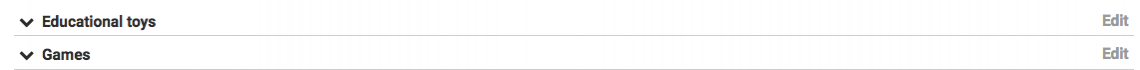
Make your edit. In our example we have changed Educational toys with Stimulation toys.
You are also able to add more items to the collection.
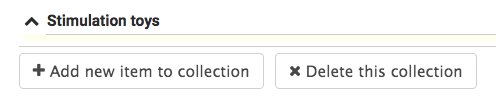
Note
As you can see above, you can also delete collections.