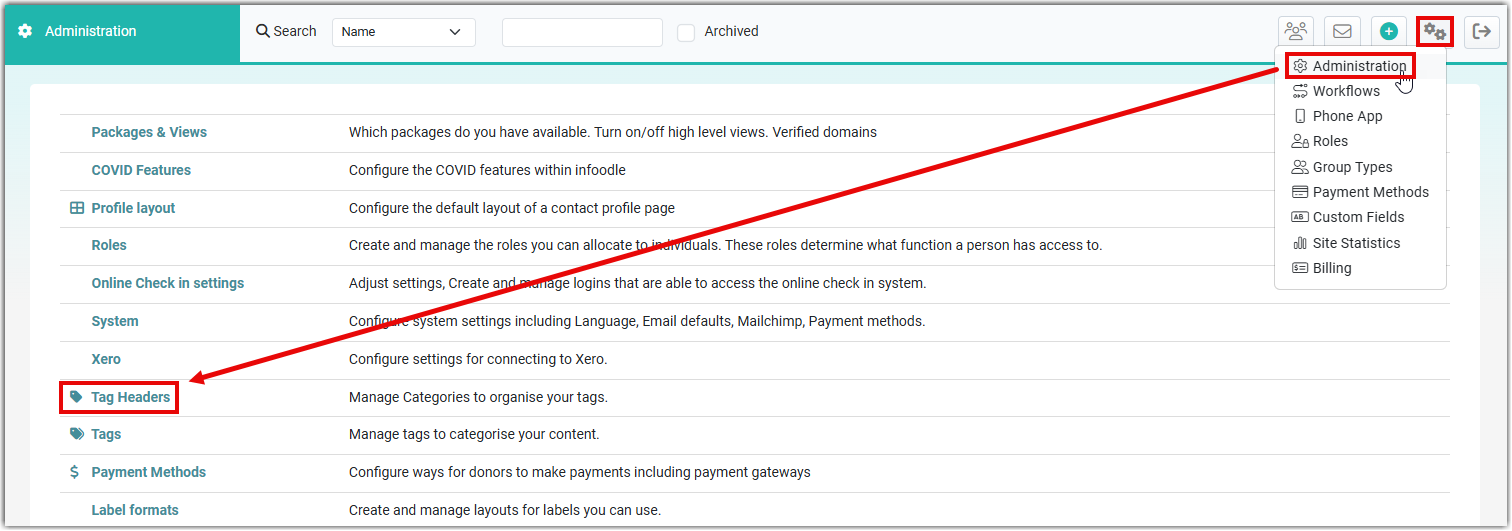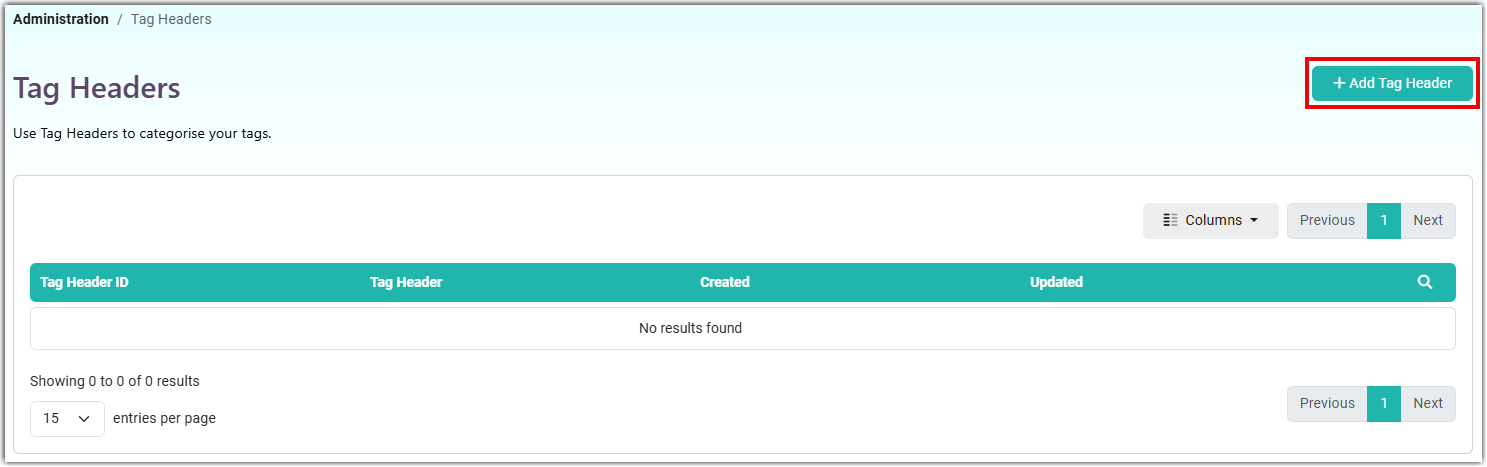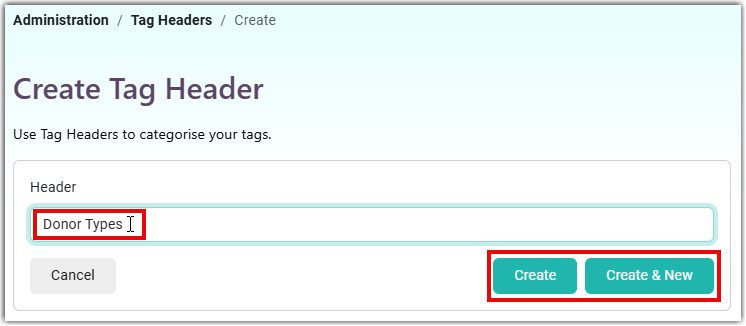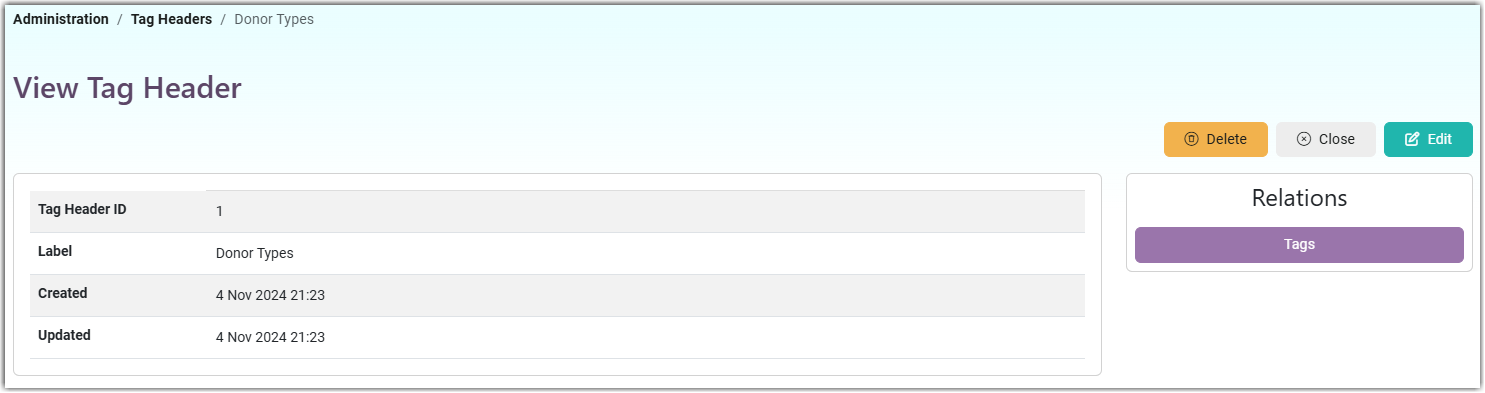Creating New Tag Headers
- 1 Minute to read
- Print
- DarkLight
Creating New Tag Headers
- 1 Minute to read
- Print
- DarkLight
Article summary
Did you find this summary helpful?
Thank you for your feedback
Navigate to the Administration section.
Select Tag Header
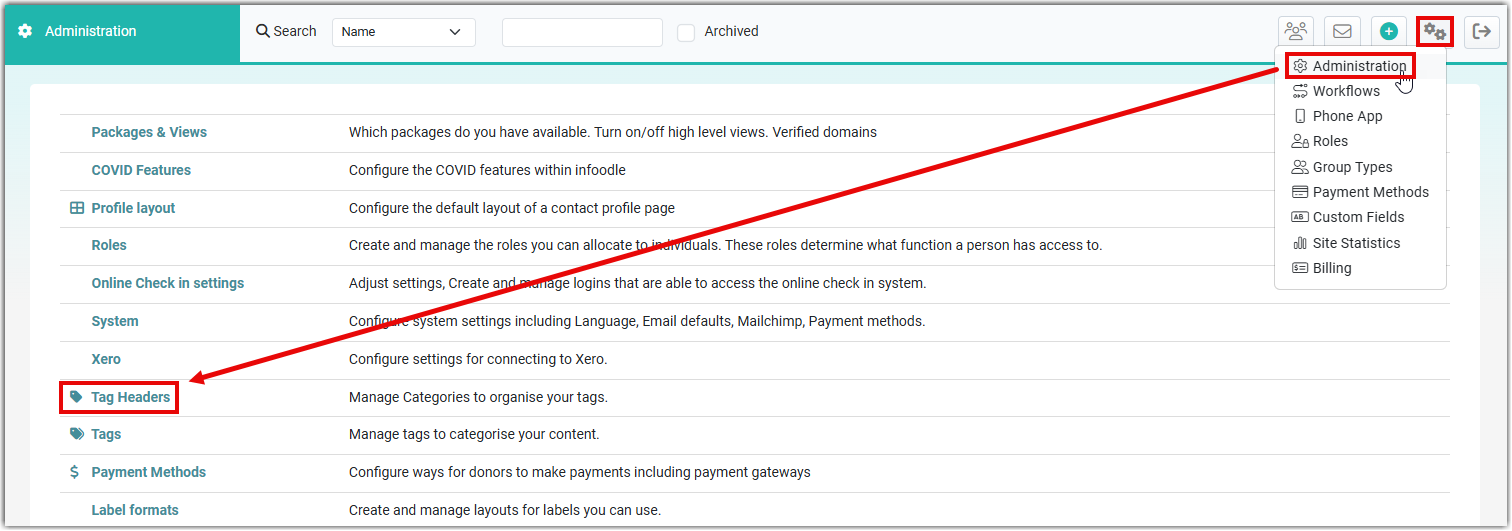
Select Add Tag Header
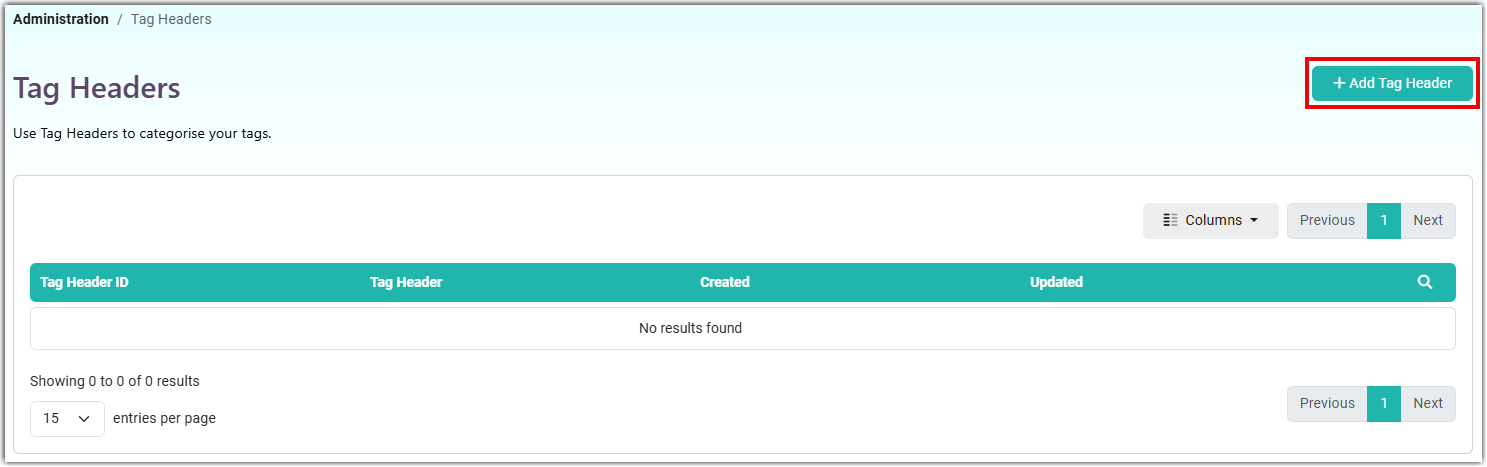
Enter a Header name (e.g., "Donor Types").
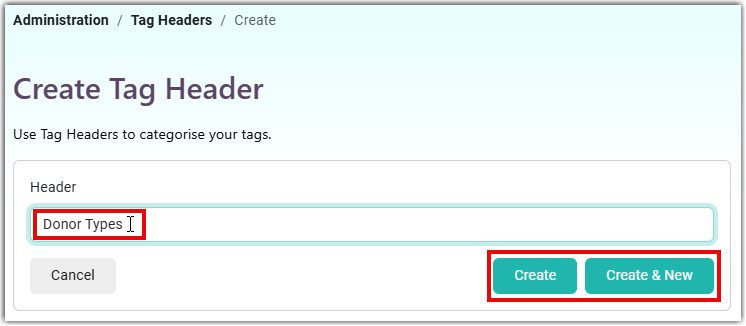
Click Create & New to save and create another header, or Create to save and return to the tag header list.
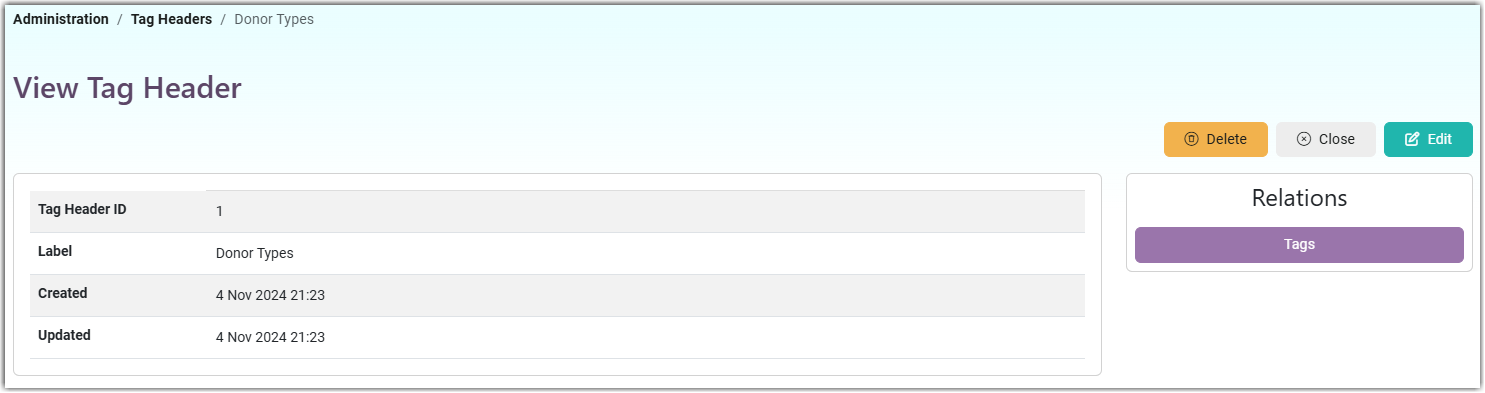
Was this article helpful?