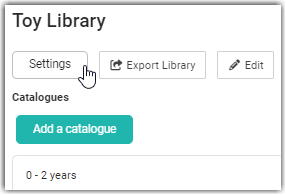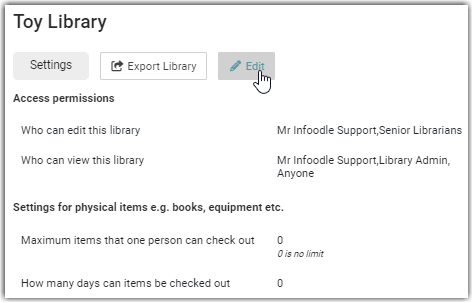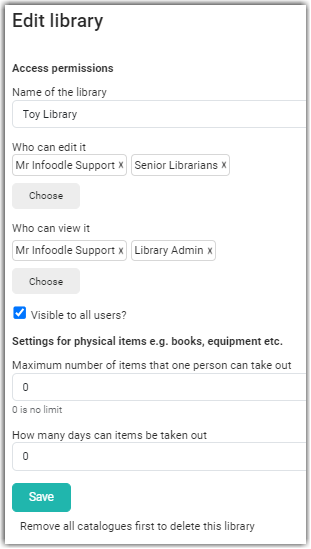Editing a Catalogue
- 1 Minute to read
- Print
- DarkLight
Editing a Catalogue
- 1 Minute to read
- Print
- DarkLight
Article summary
Did you find this summary helpful?
Thank you for your feedback!
Editing a catalogue is straight forward, however you do need to have been given permission by the person who created the library, or a person who is able to edit a library, in order to do so.
From the Library list click on the Catalogue you wish to edit.
Then click on Settings.
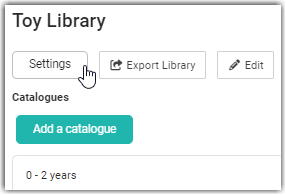
Select Edit.
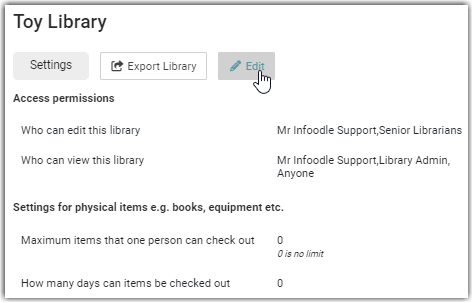
Make your edits and then Save.
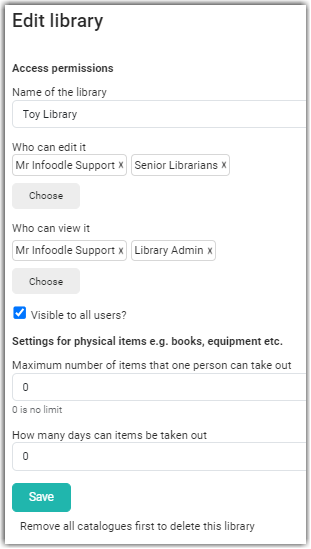
Was this article helpful?