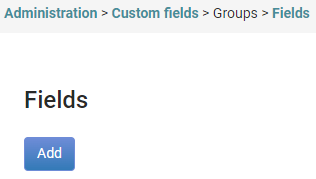Group Custom Fields
- 1 Minute to read
- Print
- DarkLight
Group Custom Fields
- 1 Minute to read
- Print
- DarkLight
Article summary
Did you find this summary helpful?
Thank you for your feedback
The fields available in Groups, such as Function and Team skills are generally all you need. However infoodle makes it easy to customise Groups fields to suit your organisation.
Follow the steps below to add your own Custom Fields:
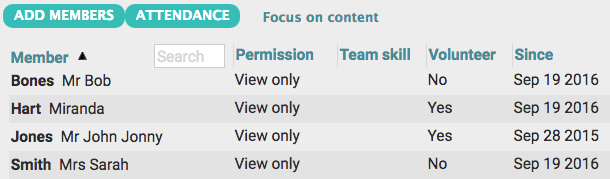
Select Administration on the main Navigation menu.
Select Custom fields
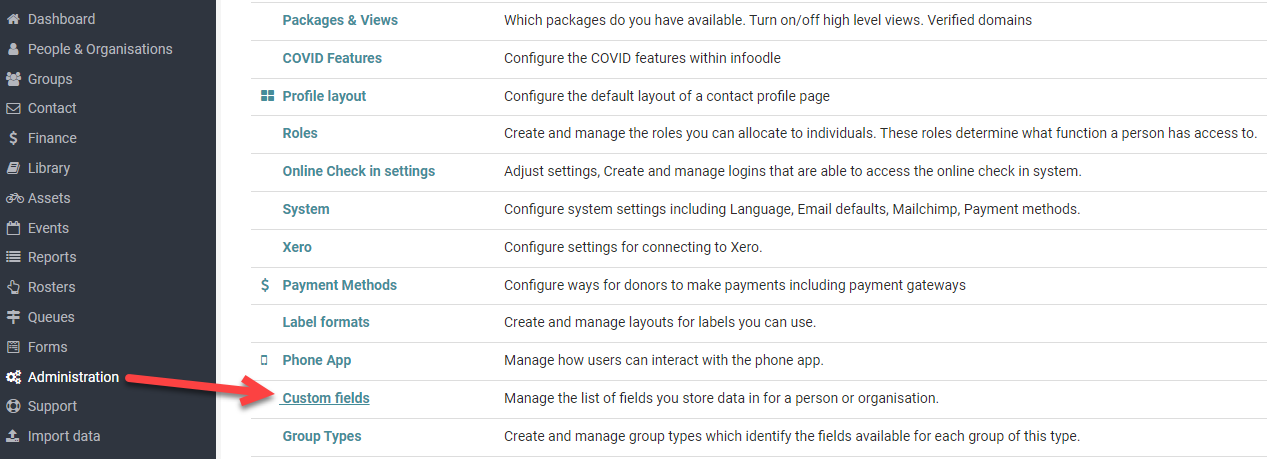
- Select Groups Manage fields
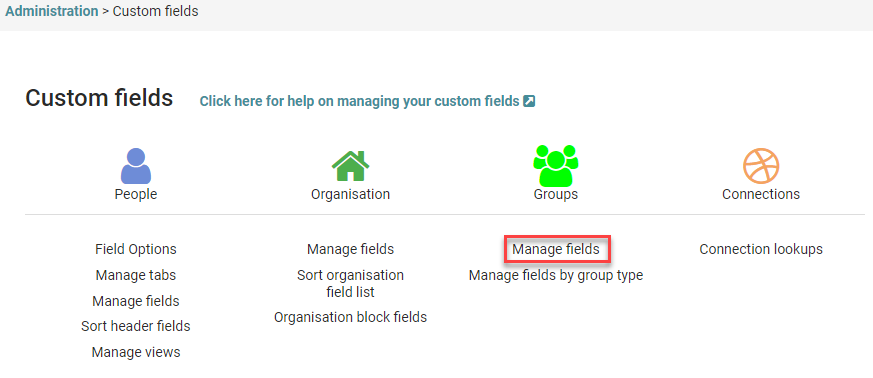
Select the Fields Add button.
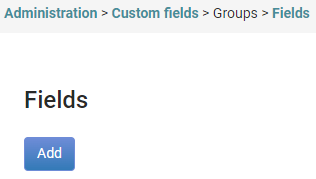
Name - enter a name for this Field
Type of field - select the type of data that will be stored in this field. For example, Yes/No, Lookup etc. For information on Field Types, see Custom Field Types
This field is mandatory - select Yes or No.
Save.
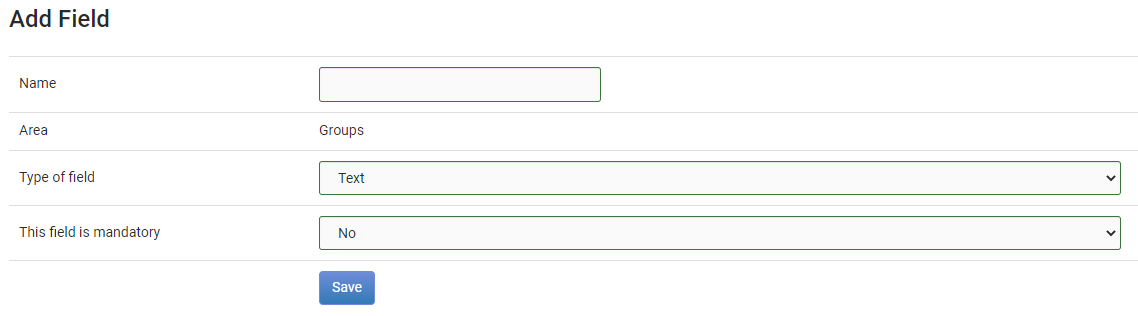
For more on Custom Fields, see Group Custom Fields.
Was this article helpful?