The My ID screen on the infoodle App provides a bar code of the your unique infoodle ID.
This can be used for scanning purposes: whether for checking into an event or checking out library items.
To access My ID, open the infoodle App, click on More, infoodle Tools, then My ID.
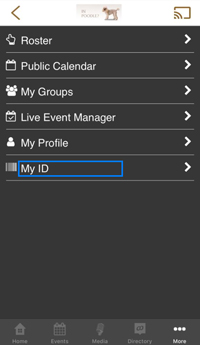
Your ID barcode will be displayed and ready to be scanned.
