Once you are logged into the infoodle App, you will have the ability to scan infoodle QR codes to check yourself and those in your family into events.
For an event to be available for check-in, it must be an event that is one you have been given permission to see. This happens when you are in a group that is an ‘invitee’ or otherwise mentioned, or you can see all events.
The event must have one or more groups in the invitee list for it to appear as an available event.
Below is an example of what you will see. You note that some are checked in already and have the option to be checked out. This is achieved by simply scanning again and clicking ‘check out’.
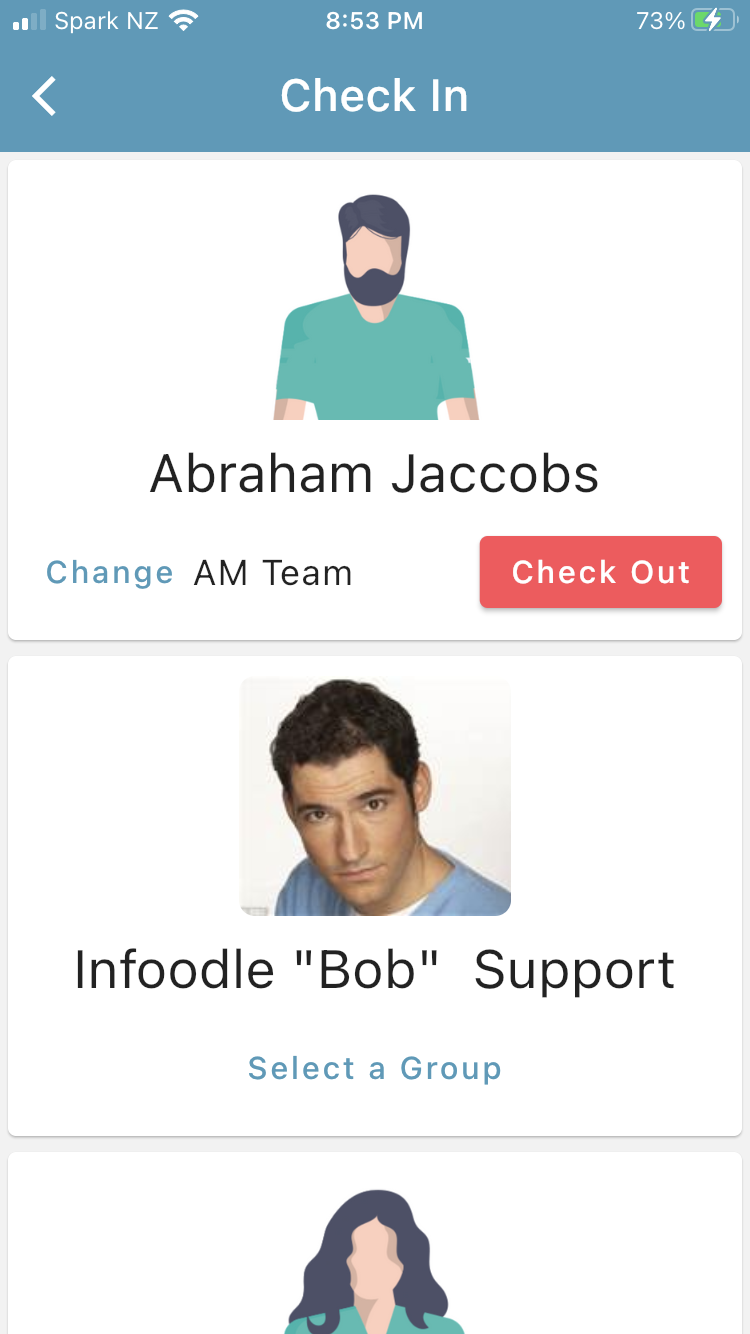
If a person is already in the group that you have invited then this is shown as selected. If they are not in the group then they can choose the group.
The results of this check-in activity are available through the attendance reports in infoodle as normal.