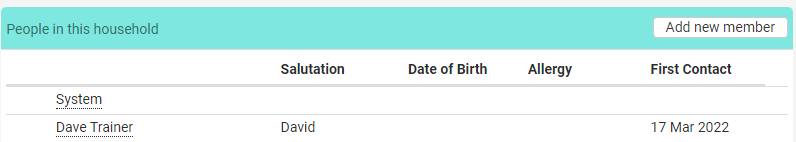Household Block Field
The Household (or Organisation) block can be selected to be displayed on a person's Profile page. By default it is displayed in the right-hand column.
The fields displayed within the Household block are selected and arranged to suit the needs of your organisation.
For example, you may wish to have displayed for every profile that displays the Household block, fields such as: Salutation, Date of Brith, Allergy or First Contact.
Setting up Household block fields
-
Navigate to Administration and select Custom fields, and then Household block fields
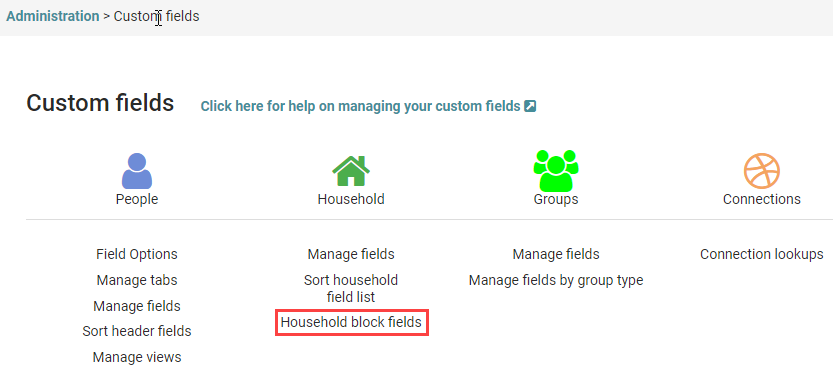
-
Once the Household Block Fields page is displayed you'll see there are two two areas:
- the upper area containing the fields currently displayed in the block, and
- the lower area providing the option of adding additional or alternative fields to the upper area list.
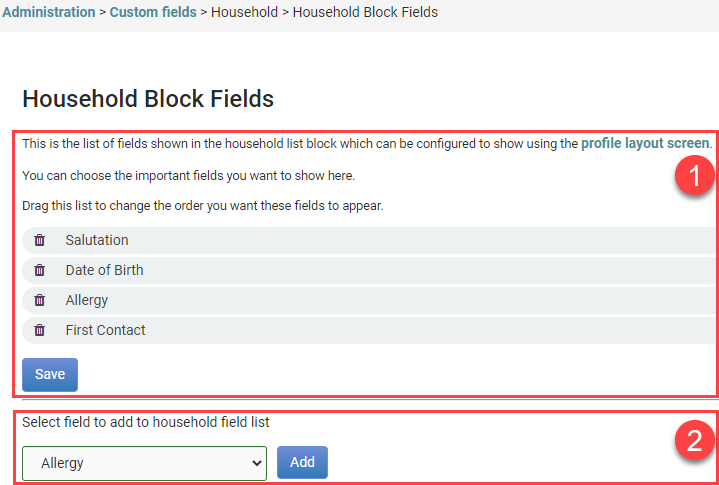
-
The upper area fields can be reordered by selecting the field of interest and dragging it to the position required.
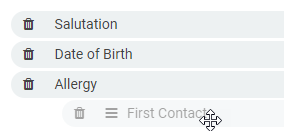
-
Fields can be removed from the list by selecting the rubbish bin icon followed by selecting Save to confirm.
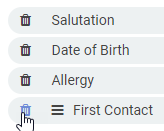
-
Additional fields can be added to the block by typing the name of the required field into the lower section search field and selecting Add. Once the required fields have been added and arranged, select Save.
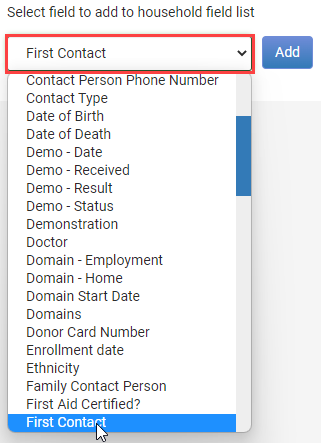 {height="" width=""}
{height="" width=""}
Displaying the Household Block on a Profile
- From a person's profile page, select the gearwheel icon / More Profile Function button.
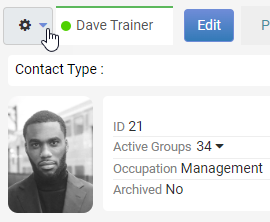
- Select the Profile page loutout option on the bottom right
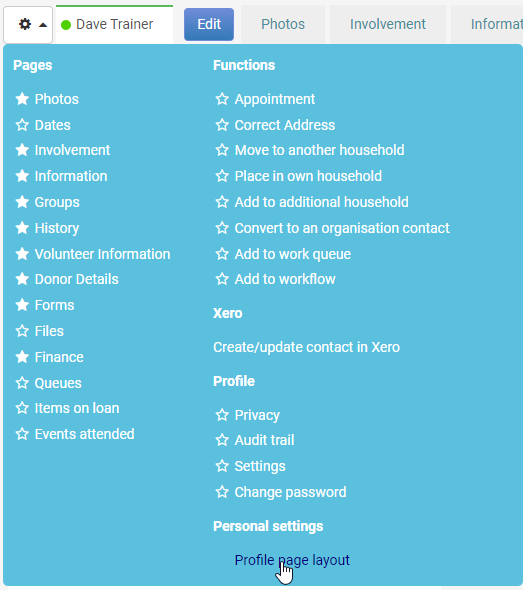
- Select the Eye icon next to Household list block and set it on (eye open) to display the block on the Profile page.
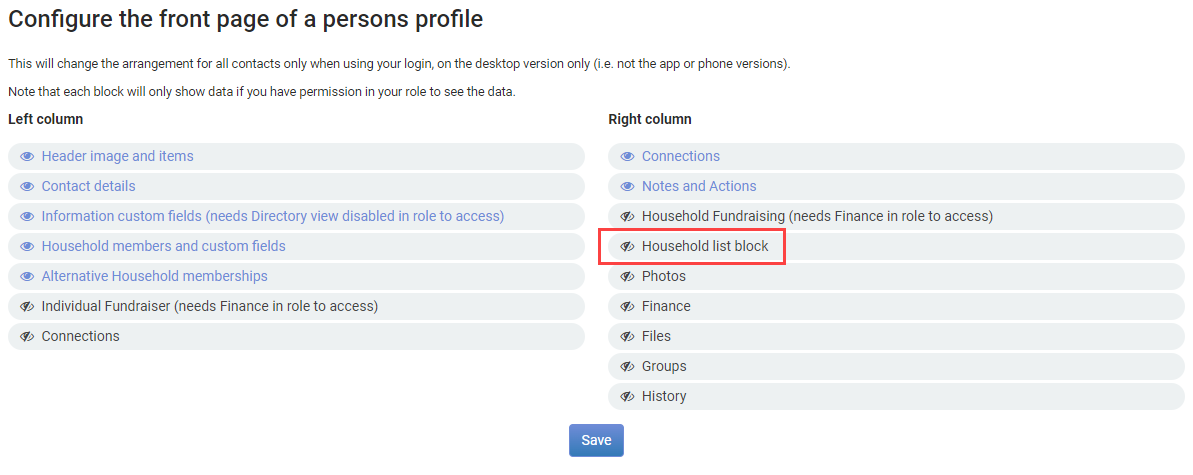
The display indicating the block will be displayed.
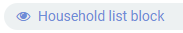
-
Select Save to confirm.
-
The block will now be displayed on their profile page with the fields that you selected earlier.