Advanced Search is more comprehensive than standard Search. It can be used to Search through many different filters and categories in infoodle, including Households/Organisations.
- Click People on the Navigation bar/menu.
- Click Advanced Search.
- Choose an active filter from the dropdown list and click the Run filter button

- Or, click Create new filter
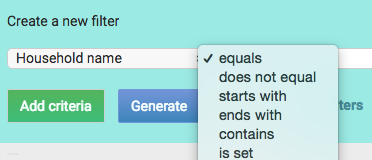
- From the dropdown list, select Household Name.
- Select the relevant additional fields. Add additional filters if required.
- Click Generate to show a list of Households/Organisations.
Note
Reports allows lists to be grouped into one name per Household/Organisation. It may be easier to view results using Reports.