How do I find lapsed donors?
Here's how to find everyone who has contributed 1 or more transactions before 1st of January 2018 but has no transactions this year (2018) as an example (you can adjust the dates as you need):
-
Select Reports from the Navigation Menu.
-
Select the People as the Report area.
-
On the Create Criteria tab/page click Add finance criteria.
-
Add the following criteria:
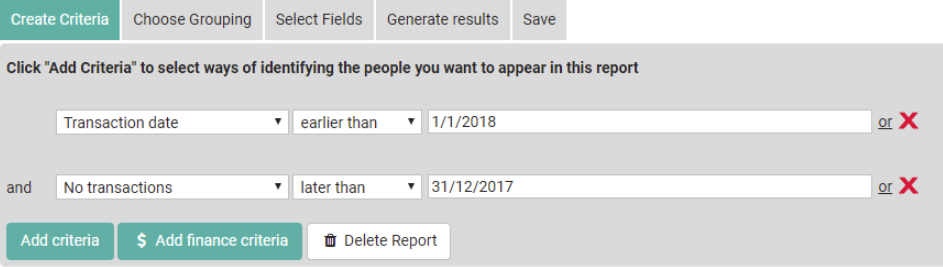
-
Select the fields that you want displayed in your results and generate your results.