Occasionally a Household or Organisation you manage may move to a new address! Read on for information on how to change the address of a Household/Organisation.
- Select a person belonging to the household that needs to be moved.
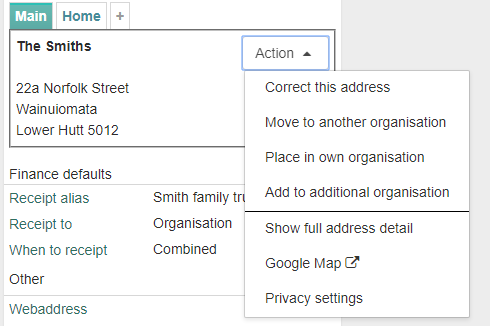
- Click the Action button on the address panel
- Click Correct this address.
- Enter the new address.
- Click Save.
The Household or Organisation will be set to the new address.
Note
For information on how to split a household/organisation, see Splitting Households/Organisations.