In some cases, when you are sending an email to multiple contacts, there may be some people in the Recipient list that belong to the Same Household or Organisation.
It may not be necessary to send a separate email to every one of these people individually.
Selecting the "One email per Household" or "One email per Organisation" option will reduce the number of recipients down to one email per Household or Organisation. The option that displays will depend on whether or not your site is using the Household or Organisation view, but the function remains the same.
One Email Per Household / Organisation - Not Enables/Selected
Looking at the Below example, we have 7 of the 8 people all being a part of Aliance Shipping Ltd. and 1 from infoodle:
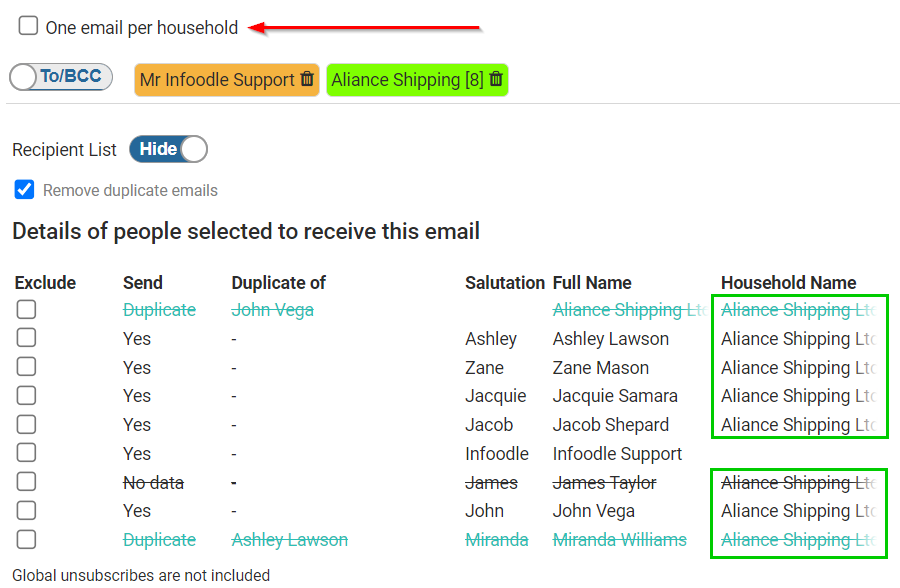
Depending on the purpose and content of the email, it may be more appropriate to simply send a single email per Household or Organisation.
One Email Per Household / Organisation - Enabled/Selected
Selecting "One email per household" (1) has reduced the list of recipients down to just two contacts and the Salutation has become a joint salutation (2). In a family example this might be the Parent/Guardians or a combined Salutation for a Married Couple
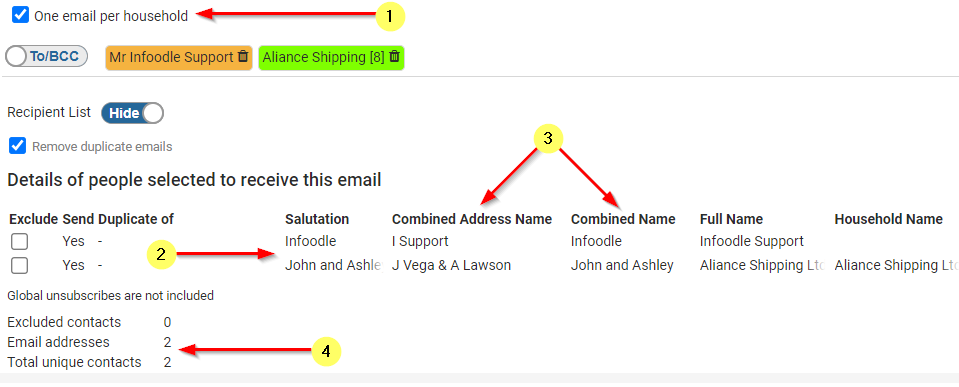
When using One per Organisation/Household, if there is an Organisation/Household Email set, this will be used rather than an individual contact's email address.
You can also see that the list now displays "Combined Address Name" and Combined Name" (3) in addition to Full Name.
This can be useful when you are including Personalisations in your email content, to make sure that you are correctly addressing for a joint email.
In this example we may wish to use To {combined fullname} so that our 2 emails will be addressed as To Infoodle Support and To Aliance Shipping Ltd.
Another option would be to use To {all names} so that we would include the first names of all the Aliance Shipping Staff in their email.
Finally, you can see that the Recipient Overview (4) now shows only 2 unique contacts on our list and will only be sending an email to 2 email adresses, with 0 Excluded.