The paper size available for printing envelopes is DL. If you are want to send your receipts by envelope select this Paper Size.
Settings for Envelope Printing
It is important to ensure that you print the envelopes BEFORE you generate the receipts.
-
Create a Design template with the margins and layout for the envelopes - this is to be used only for printing the envelopes.
- Make sure that when you select the paper size that you select DL. To see the steps on how to create a design that uses the DL format, see Adding a Receipt Template Design
- Give it a name that is obvious and indicates that it is only to be used for envelopes.
-
Create a Template to add the recipients address.
When creating a new Receipt template make sure of the following:
- select the default design that you created in step 1.
- In the body of the Receipt template add the personalisations: full name and address.
- Save the template with a name that is obvious and indicates that it is only to be used for printing to envelopes.
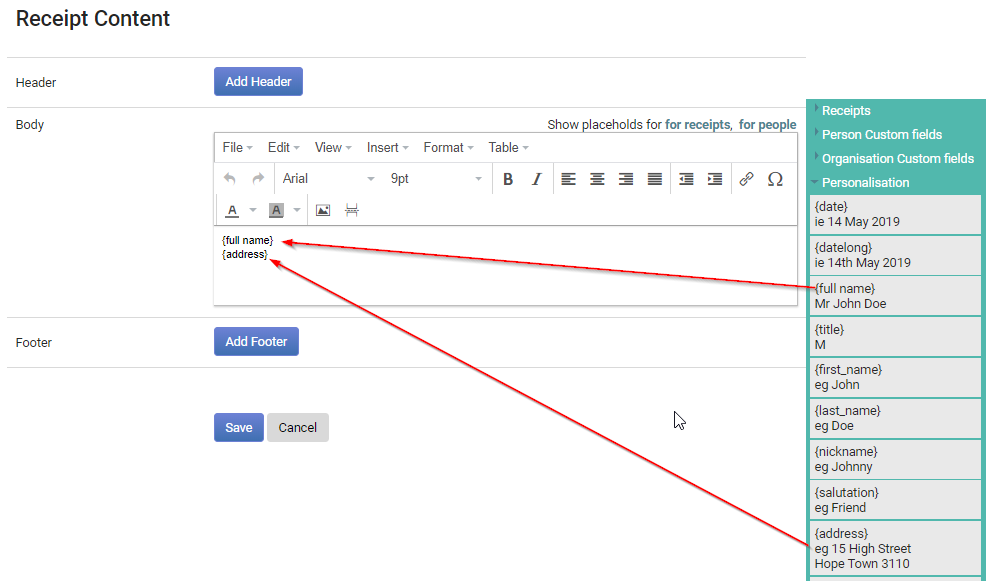
For more information, see Adding a Receipt Template.
-
Generate and print the Receipt envelopes.
- On the Receipts screen select all the people that you wish to print and post their receipts to them in an envelope by ticking the Print box.
- Select the new receipt template that you created in step 2. The one that has the full name and address in the content of the template.
- Click Generate to generate the pdf to print to envelopes and DO NOT MARK THE RECEIPTS AS PRINTED.
- Insert the envelopes into the printer.
-
Generate the Receipts as normal (making sure that you change the template from the envelope template to the envelope template with the appropriate personalisations and details included). Make sure that this time you MARK THE RECEIPTS AS PRINTED.
For more information, see Generating Receipts.