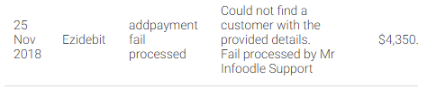When processing Ezidebit payments errors can occur. infoodle displays these errors so you can process them.
For example, the donor has cancelled the direct debit in the bank, but infoodle hasn't been updated to stop requesting those payments.
This screen allows you to review the errors and provides a few options depending on the error, and a button to clear the error, informing infoodle that you have processed it.
- Click Finance then Payment methods.
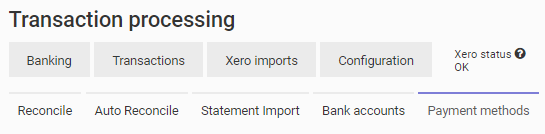
- Select Review Errors.
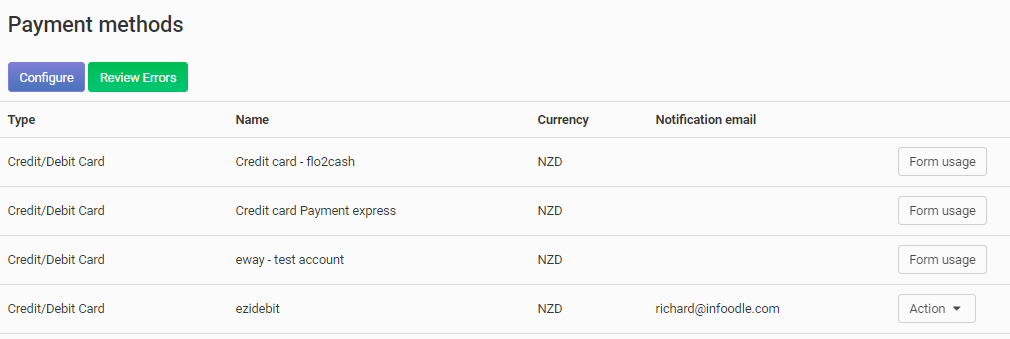
- Select the relevant date and click Show.
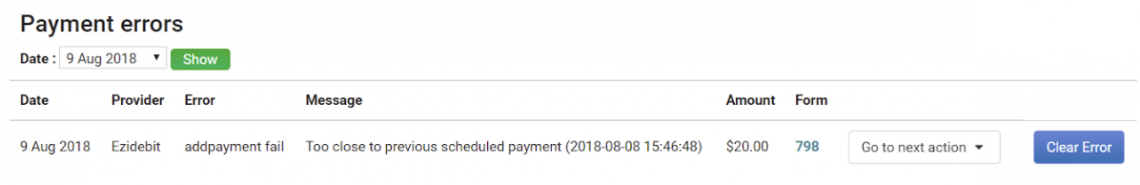
-
Go to next action shows you some possible actions to choose from depending on the error.
-
Clear Error button can be clicked when the error is processed or the user no longer wants to see it. Clicking it will change the status and log who clicked it.