Infoodle allows you to save Report Criteria for frequently generated Reports.
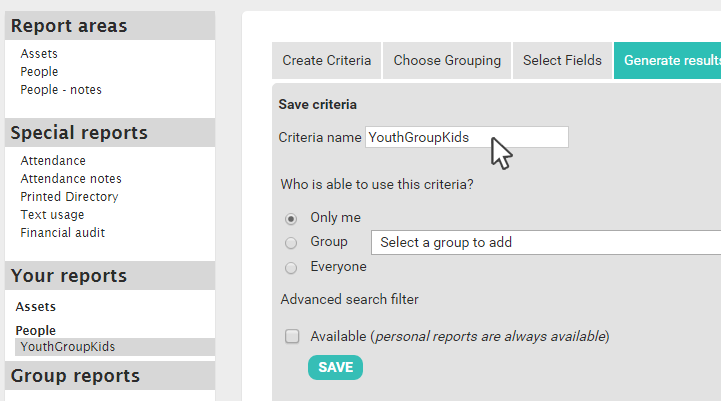
- In the Reports section, create the Report.
- Once the report has been filled in, select the Generate Results tab.
- Enter a name for the Report. This name is what the report will be saved as.
- Select the permission settings for the report.
- Select whether the report will be available under the Advanced Search filters.
- Click Save.
Infoodle will save the Report under Your Reports on the left side bar.