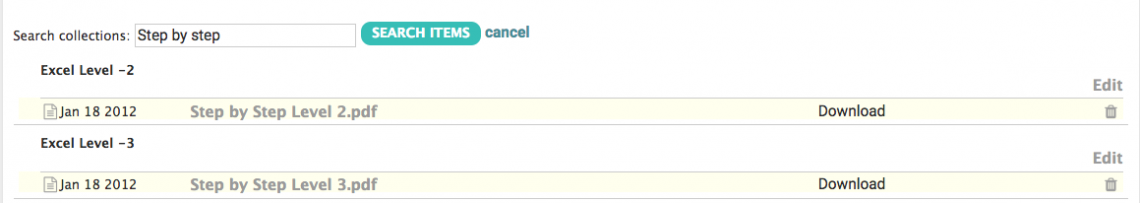As well as being able to search from the main library page for a catalogue you are also able to search the catalogue itself. Here's how:
- Click on the Library icon on the Navigation bar to bring up a list of all your libraries.
- Click on the Catalogue you are needing. The catalogue will be displayed listing all the collections.
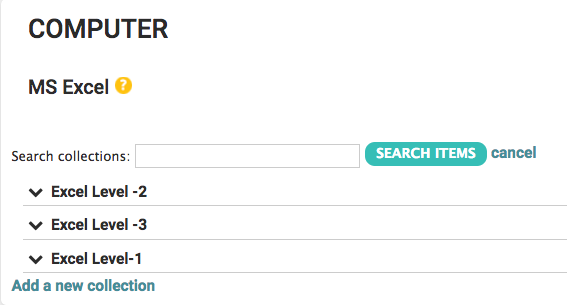
- Click on one of the collections to view all the items in the collection or search all the collections.
Search the Collections
To find an item in either of the collections, you can type in the name of the item in the search box and then click on the SEARCH ITEMS button.
A list matching your search will be displayed. By clicking on the item you can see details or click on download to view the file.