Searching for a Receipt or Statement Template
- 1 Minute to read
- Print
- DarkLight
Searching for a Receipt or Statement Template
- 1 Minute to read
- Print
- DarkLight
Article summary
Did you find this summary helpful?
Thank you for your feedback
- Click Finance on the Navigation Menu.
- Click Receipts. (You will need permission in your role to access this).
- Click Maintain Templates.
- Choose Receipt template or Statement template.
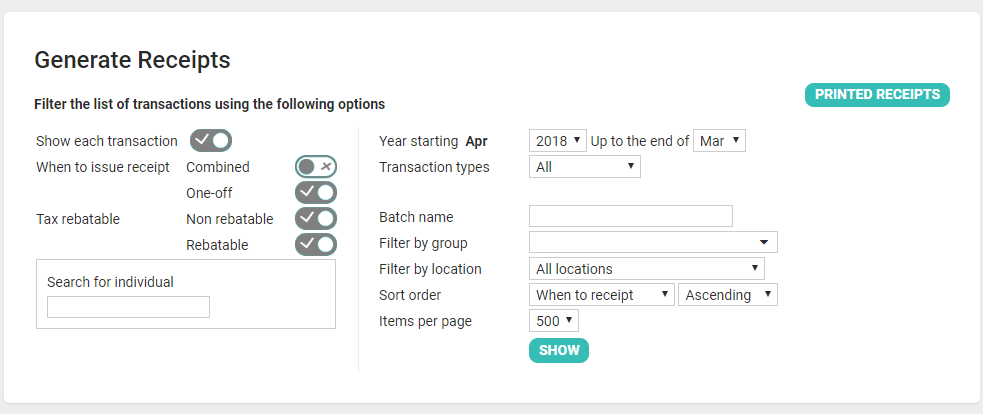
Note
For more information on adding personalisations to a receipt go to Adding a receipt template.
To see how to edit a receipt or statement template click here.
To see how to delete a receipt or statementtemplate click here.
Was this article helpful?

