Notes are created under a person's profile page. The Recent Notes widget displays any recently created notes that you as the viewer have permission to see. Clicking a note will take you to the page of the person the note is in regards to.
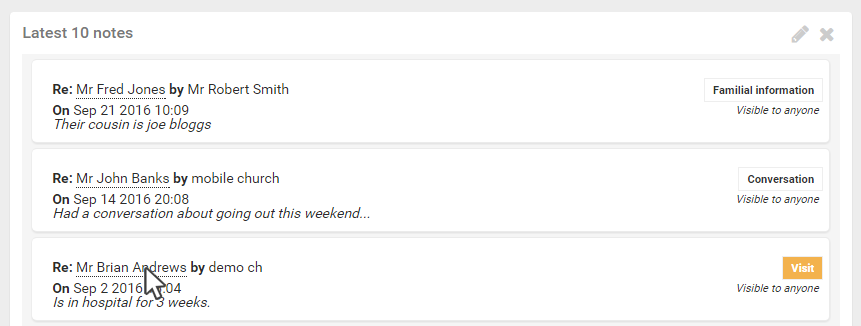
Clicking the Edit icon allows you to choose how many notes to show starting at the most recent one and also show notes for a specific person.
If you choose the 'Show notes for' option this allows you to search for a person. Once selected, infoodle will only show the most recent notes for this person. This can be handy if you are monitoring for a specific note, or you use infoodle in such a way that non-people (e.g. equipment, or rooms) are loaded as contacts. This means you can record notes against a room for maintenance tasks, for instance, then this note widget will show the most recent notes for that room.