- 2 Minutes to read
- Print
- DarkLight
Error Handling
- 2 Minutes to read
- Print
- DarkLight
When sending emails, there are sometimes problems that are notified regarding that delivery. To view any errors the best place is on your Home page (Dashboard). On that page, add the Queues widget.
When an email has been rejected or bounced the queues widget will display a message similar to this:
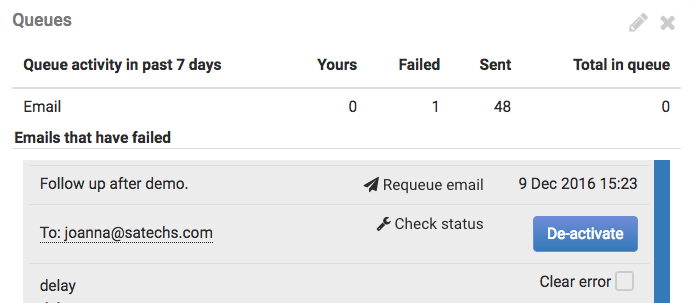
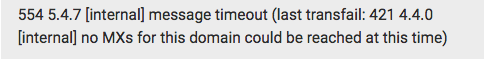
This is a list of some of the errors that can be shown and what they can mean:
#### 421 RP-001 (COL004-MC2F27) {hash}, some messages from a.b.c.d weren't sent. Please try again. We have limits for how many messages can be sent per hour and per day. You can also refer to http://mail.live.com/mail/troubleshooting.aspx#errors.
This is a special message from live.com - the message should be delivered eventually once live.com chooses to accept it! It could take 24hrs.
421 4.7.0 [GL01] Message from (a.b.c.d) temporarily deferred - 4.16.50.
Click here for more information.
The message should be delivered eventually once the recipient server chooses to accept it! They will continue retying for up to 72 hours for a response like this, but you may consider temporarily easing off of the throttle when sending messages to a domain returning this message just so it doesn't further delay your messages being retried.
451 4.7.1 ...@... Recipient address rejected: Greylisting in effect, please come back later.
Some mail servers require the sending server (us) to try again after 5 minutes or some such timing. This is simply to stop spammers. The message will be retried and should be delivered next time. You don't need to do anything.
451 4.3.0 Message temporarily deferred. Please try again later.
As above - the message will automatically be retried, you don't need to do anything
452 ...@... requested action aborted: try again later.
As above, but the message won't be retried - you will need to resend the email.
454 4.4.4 [internal] no MX or A for domain.
The recipient email address uses a domain that does not have any email configured. e.g. john@abcd.cmv. The domain is abcd.cmv and that domain either does not exist or has no email configured.
550 [internal] [oob] The response text could not be identified.
The message returned by the receiving server is not clear. It did fail, but not sure why! Just send the message again, if you keep getting problems, the recipients server has a problem and you should check in with them.
550 Requested action not taken: mailbox unavailable.
The email address you sent to does not exist. You should remove (de-activate) this email from infoodle
550 Unrouteable address.
The email address you sent to does not exist. You should remove (de-activate) this email from infoodle
550-5.1.1 The email account that you tried to reach does not exist.
The email address you sent to does not exist. You should remove (de-activate) this email from infoodle
554 delivery error: dd This user doesn't have a yahoo.com account ...@... [-5] - mta#
The email address you sent to does not exist. You should remove (de-activate) this email from infoodle
554 delivery error: dd This user doesn't have a xtra.co.nz account ...@... [0] - mta#
The email address you sent to does not exist. You should remove (de-activate) this email from infoodle
554 5.7.1 [internal] recipient address was suppressed due to customer policy.
A previous error occurred sending to this email address. Check their profile, click the spanner next to the email and see the details of why. You can unblock from there too if you are 100% sure its ok, and try to resend.

