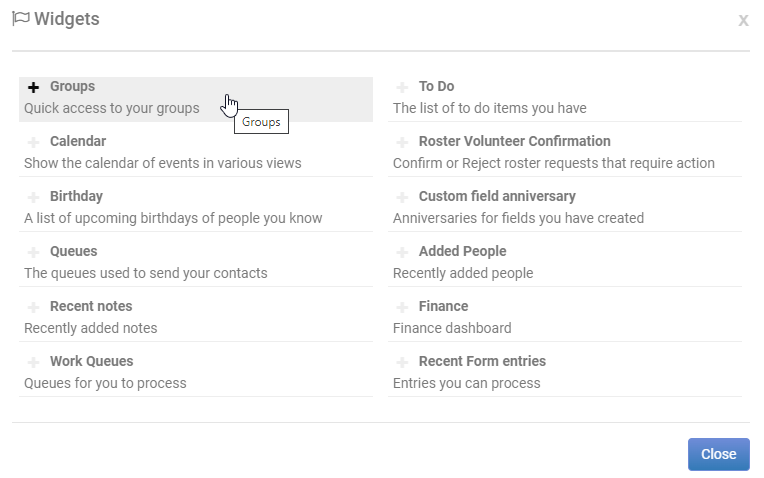Adding a Widget
- 1 Minute to read
- Print
- DarkLight
Adding a Widget
- 1 Minute to read
- Print
- DarkLight
Article Summary
Share feedback
Thanks for sharing your feedback!
A widget allows you to customise your Dashboard with areas of interest.
Widgets provide a quick view of information you would like to be made aware of on a regular basis.
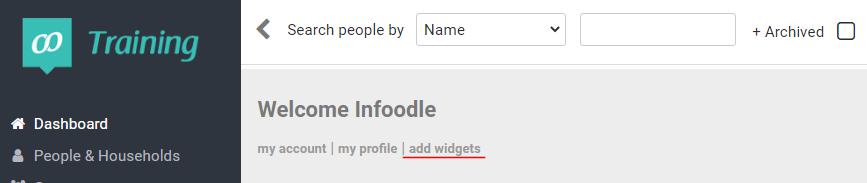
On the Dashboard, select Add widgets.
infoodle will display the Add a new widget list.
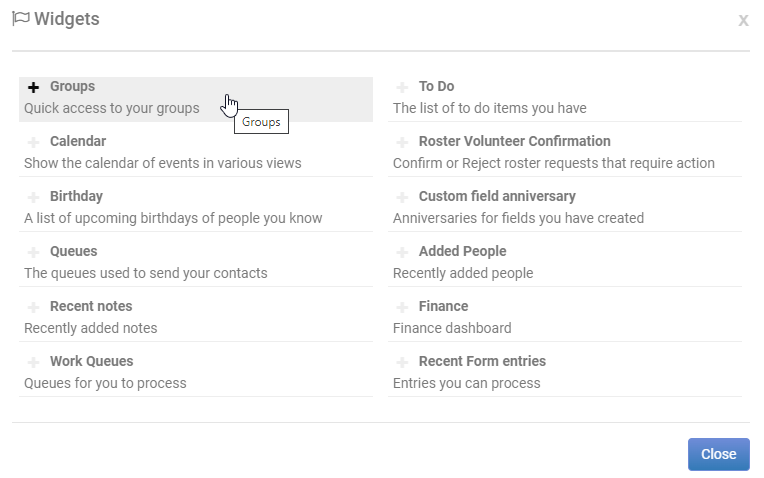
Select the widget to add to the Dashboard. infoodle will automatically add it to the Dashboard and close the widget list.
Was this article helpful?