The To Do widget displays all To Do's that have been assigned to various people within infoodle.
A To Do task can only be displayed in the widget of a person who is assigned to do the task, either because the user created the task to be done by the user or they are a part of a group assigned to do the task.
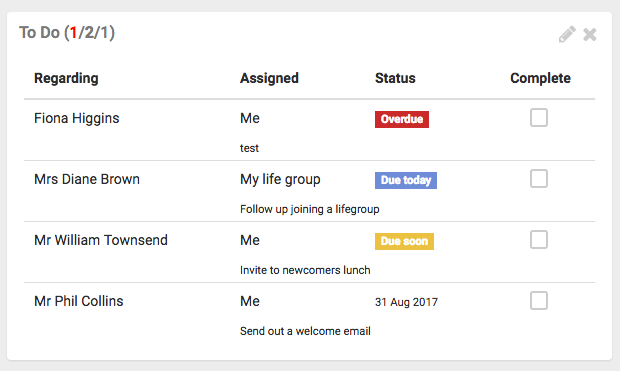
The Edit icon allows you to adjust the height of the widget, choose which To Do's to show, and show tasks to be done for a certain person.
The task is shown in 4 different status':
Overdue: This means the date for the task is past.
Today: This means the task is due today.
Soon: This means the task is due in the next 3 days
Date: For all others, the date this task is due is shown.
Note: