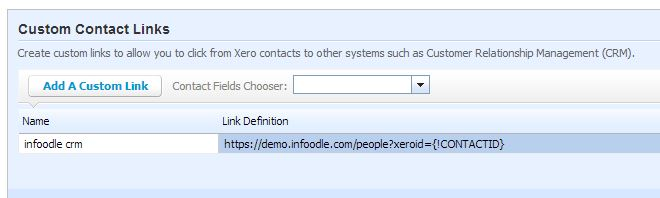If Xero is your primary administration tool then you may with to often get directly from your Xero contact page back to infoodle and show the contact in infoodle. This is possible by performing two steps:
-
Reconcile Contacts:
You will need to ensure you have completed the import and reconcile steps for your contacts (not tracking categories) as outlined here. -
Setup the link in Xero:
You need to put a setting into your Xero site. Follow the Xero help link: https://central.xero.com/s/article/Link-Xero-contacts-to-your-CRM-or-other-systems
You need to enter a link such as:
https://demo.infoodle.com/people?xeroid={!CONTACTID}
Note that you need to change demo for your sitecode.