infoodle is able to take the contact information you maintain and keep Xero in line with that too. For example, when you change to a persons email address, the email address in Xero can also be automatically updated.
Sending a new infoodle contact to Xero
If you wish to manually push a contact up to Xero - simply find the person in infoodle, select the settings cog on the left of the person's name and select Create/update contact in Xero:
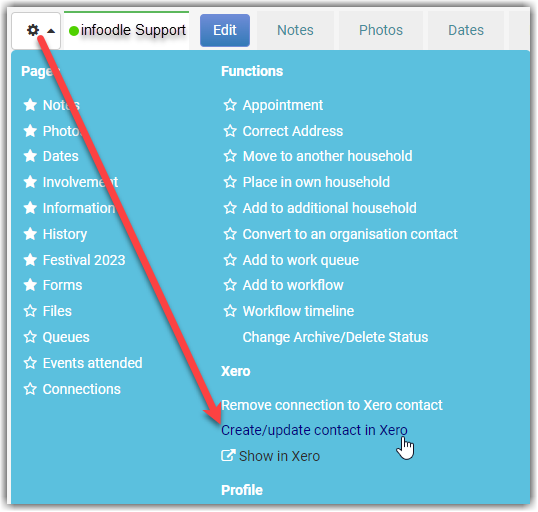
This update is performed in realtime, and if successful the screen displays a message indicating the sync is complete.
When complete the menu changes to include a link to view the contact in Xero.
Connecting infoodle contacts to Xero contacts
The ability for infoodle to automatically sync contact information is only available to those contacts who are already connected to Xero. There are a number of ways to achieve this:
- Manually create the contact in Xero using the method described above.
- Use the Finance > Transaction Processing > Xero imports > Xero contacts screen to match Xero contacts with infoodle contacts.
- When reconciling transactions imported from Xero, the link is automatically made.
One of these options is required in order for the auto sync to work.
Auto syncing contacts
If you wish infoodle to update any contact information you hold in infoodle and send it to Xero you need to first enable it. Do this using the Finance > Transaction processing > Configuration > Xero Setup screen.
Once there select the Contact settings option and change the Infoodle changes to contacts to Update Xero, then Save.
As you make a change to your infoodle contact, the data will be automatically used to update the related Xero contact. This occurs behind the scenes ensuring you are returned to your screen as soon as possible.
You can see that the sync has occurred by reviewing the audit trail of the contact.
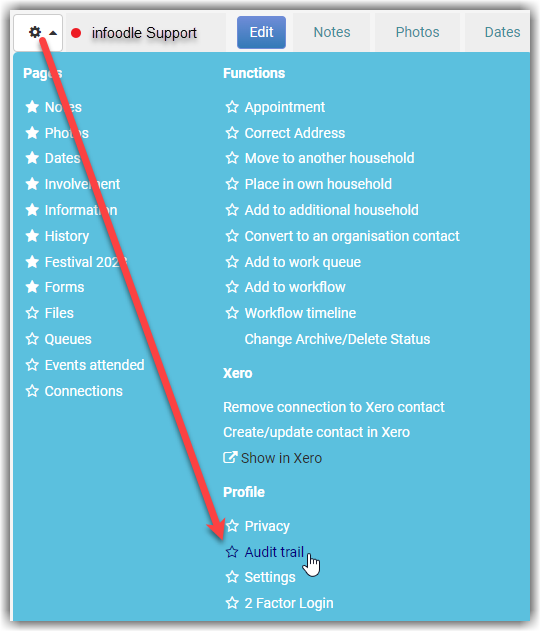
To Disable the autosync function set the value back to Ignore changes.