Adding a Person to a Household/Organisation
- 1 Minute to read
- Print
- DarkLight
Adding a Person to a Household/Organisation
- 1 Minute to read
- Print
- DarkLight
Article Summary
Share feedback
Thanks for sharing your feedback!
Occasionally you may need to add a new person to a Household or Organisation. Infoodle has various ways to do this, depending on the reason for the additional person. Read on for more information!
- Select an existing member of the Household/Organisation.
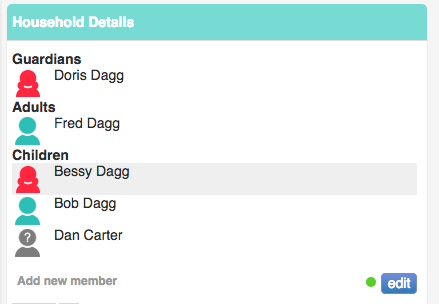
- Click Add New Member in the Household Details section or People in this Organisation section.
- Infoodle will prompt you to enter the details of the new person.
- When you have finished remember to click Save. Their name should now appear under this Household/Organisation.
Note
If you need to add a person who is already in infoodle, see Splitting or Combining Households/Organisations.
Video
Check out the short video explanation of this topic here.
Was this article helpful?

