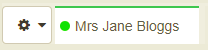Converting an Organisation to a Person Contact or Vice Versa
- 1 Minute to read
- Print
- DarkLight
Converting an Organisation to a Person Contact or Vice Versa
- 1 Minute to read
- Print
- DarkLight
Article Summary
Share feedback
Thanks for sharing your feedback!
When adding a person you can choose to identify the contact as an organisation or a person.
On the person page, you can switch or convert a contact to be an organisation contact, and if its an organisation contact, convert to be a person contact. These options are shown as appropriate in the persons menu. Note that if there is already an organisation contact in the household and you are on a person contact, you cannot switch this contact to an organisation contact - this is because you can only have 1 organisation contact per organisation.
Here is how to switch an organisation to a person contact:
- Search for the person or organisation profile.
- On the profile page click on the settings cog alongside the name.
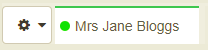
- Click Convert to an organisation contact or Convert to a person contact depending on which way you are switching.
- Complete the relevant fields you are prompted to complete.
- Click Save.
Was this article helpful?