infoodle links In Memorial gifts to an event. Generally this would be a funeral. (You will need to have the Events Package added for this.)
- Create an event in infoodle, ie. Daisy Brown's Funeral, and select an account code from the Event Finance tab.
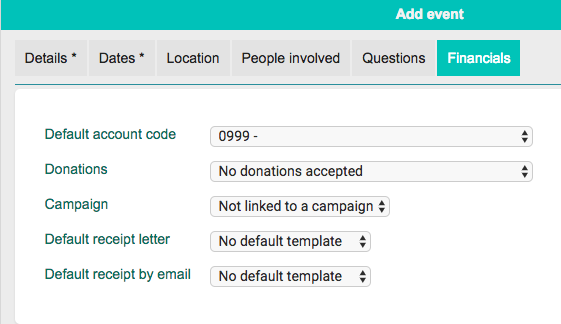
- When you go to Add the transactions to infoodle, select the Type of transaction in the Transaction Details and select Event from the drop down options, then select the name of the event.
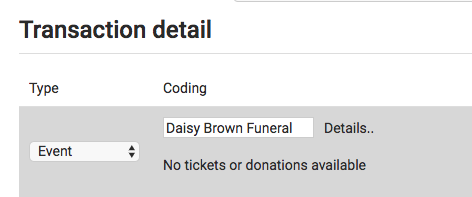
- You will then be able to run a report to show all who have given in memory of Daisy Brown by adding the finance criteria Event and choosing 'Daisy Brown Funeral'. Then use the Select fields tab to choose the fields you want to appear.
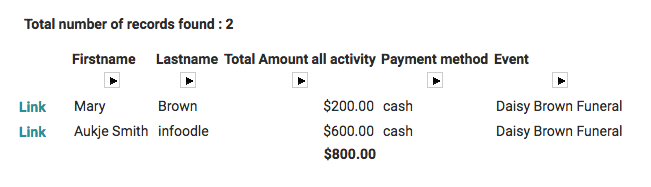
If you wish to use this list in an email or letter - click Generate results and then click Show to both check the data is what you want, and to reveal the Use for content in email button. Click this button to take you to the contact screen where the content is placed in the edit area of emails, letters, and such, ready for you to add the remainder of the text you wish to communicate.