Once you have added your API key into infoodle, you can now connect them together.
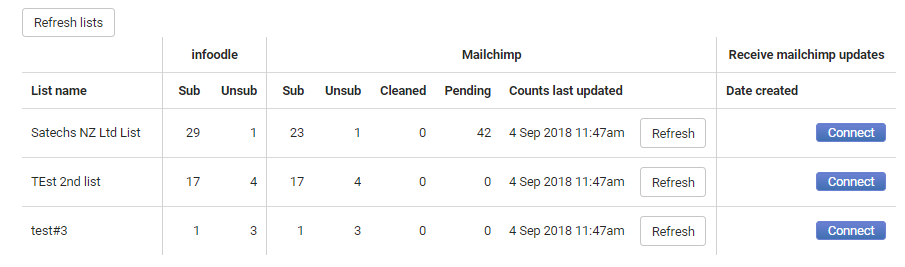
Refresh lists
This talks to mailchimp and gets the list of lists available in your account together with the count of subscribers, unsubscribed and cleaned (email addresses that don't work).
infoodle sub / unsub
This shows the counts that are currently recorded in infoodle. These totals should match the totals recorded in the next two columns, i.e. what mailchimp has. Initially this wont be the case because infoodle doesnt have the required data. Click Sync counts to ask infoodle to update its own internal data. This is used in subsequent screens to help the users understand the status of an email address with mailchimp .
Connect
This allows you to receive data from Mailchimp - Click here for full details.