You may want to give limited access to your contacts so that they can login and access an online directory rather than a printed directory.
See Printing a Directory for more details
Here's how:
- Make sure that the person that you want to give login access to is in infoodle as a contact. If they are not then see Adding a Person for more information
- Create a role to allocate permissions to a particular group of people with basic permissions. See Adding a New Role for more information). Make sure that this Role has at minimum the following permissions, plus any other permissions that you want them to have:
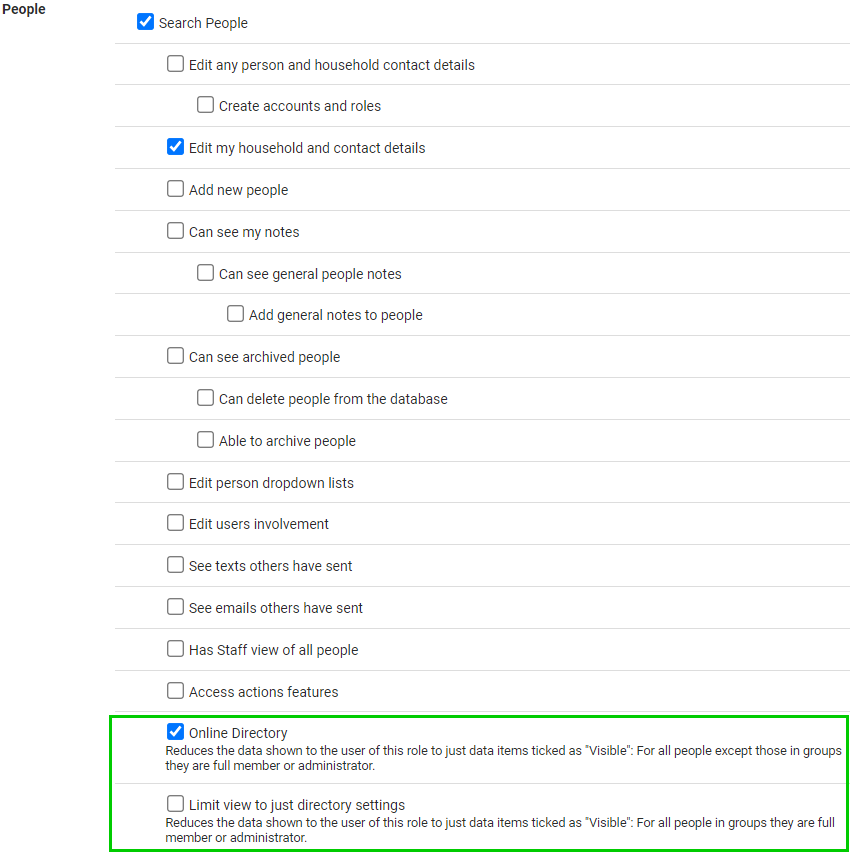
- Assign the contact or user a role and login (Click here for instructions).
The online directory and limit view to just directory settings tickboxes are limiting permissions that will restrict access, rather than giving access.
It is a good idea to create a test person first to test that the permissions you have given are correct before sending out logins for everyone else.