Recipient List Options
The Recipient List Options allows you to select who to email, and how you would like to email them.
For More detailed information on how to add Recipients to an email see Selecting Email Recipients
In addition to adding People to the recipient list of an email, there are four other options in this section to be aware of:
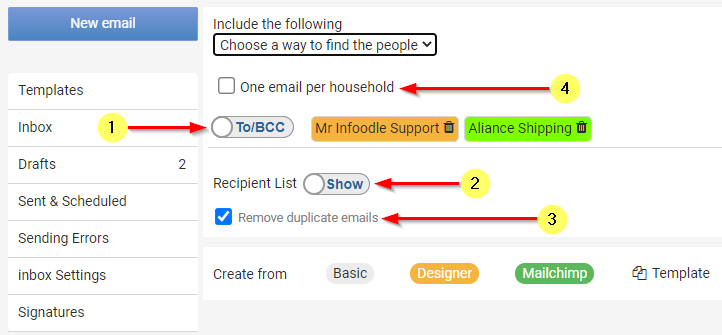
To/BCC | CC Button - This button determines whether or not to send individual, personalised emails to each person, or the same non-personalised email to all people.
Recipient List Show | Hide Button - This button determines whether or not the list of Recipients is visible or hidden on the Contact Screen.
Remove duplicate emails check box- This will exclude any contacts that have been identifed as a duplicate of another contact in the list
One email per Household/Organisaton check box - This will reduce the recipients down to one email per Household/Organisation.
Additional Links:
Click Here for more information on Configuring your infoodle email
Click Here for help on creating an email using our Basic Emailer
Click Here for help on creating an email using our Email Designer