So, you've created a form in infoodle and you want to view or print out all entries you've received. infoodle has a simple way to get this done! Here's how:
-
Click on Forms in the navigation bar.
-
Search or scroll down to the form you are interested in. If any entries have been received it will have the Entries icon (highlighted below) beside it.
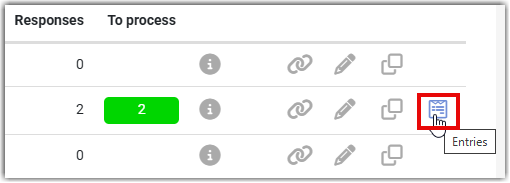
-
Click on the Form - Entries icon.
-
This will bring up a list of all the form entries starting with the most recent first.
-
Click on the Export button (top right of screen).
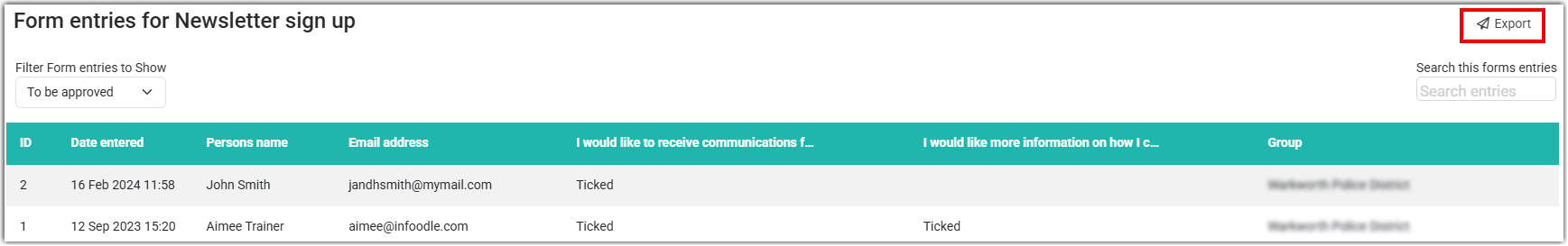
-
Choose whether you want to export as an Excel spreadsheet or .csv format, select whether you want to include deleted entries or not, and click Export again.
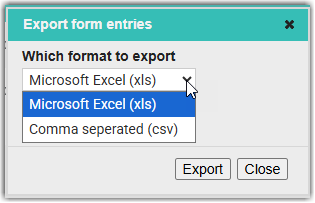
-
Open your export in Excel to view or print your data.
You can choose which form entries to Export by selecting options from the Filter Form entries to Show dropdown list. For example, To be approved, Approved, Approved, or Deleted.