- From an individual's personal Files screen start typing the name of a file in the Search file name box and click SEARCH.
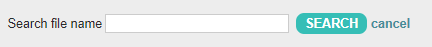
- Click Download to download and view the file.
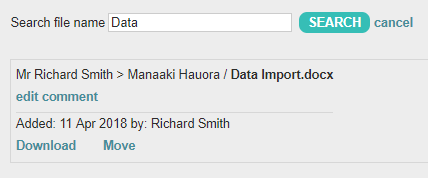
- You also have the option to either edit the comment or move the file to another folder.