What are Unsubscribe and Email Preferences?
infoodle has a built-in subscription process designed to give the user or recipient control over the email content that they receive from an organisation that utilises the email functionality of infoodle.
When the Unsubscribe Functions are enabled for an email that is sent out of infoodle, the user will see a system generated link on the bottom of the email: Unsubscribe.
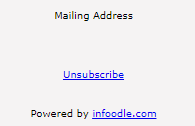
Click here for more information about Managing Subscribe and Unsubscribe Workflows.
Unsubscribe
This option provides the ability to unsubscribe globally from all communications, with some exceptions. These exceptions are "transactional" emails, which are sent in response to some action by the user. Some examples include:
- System-generated emails such as password resets
- Automated email responses produced from a form the user-submitted
- Receipt emails providing the user with a documented record of their donations to the organisation
Likewise, these exceptions can include emails where some transactional activity has occurred implying a financial relationship, such as
- Receipts
- Statements
The Global Unsubscribe process will prevent the user from receiving any marketing or general communications via email. Any email they receive will be specifically intended for the user and their involvement with the organisation.
The Unsubscribe option allows the user to provide a reason for their unsubscribing. They can also reach and change their Email Preferences from here if they decide they don't wish to Globally Unsubscribe after all.
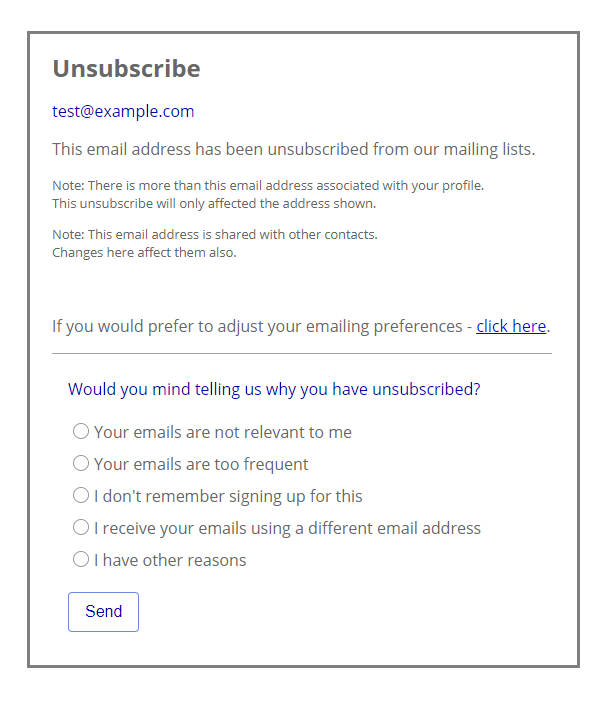
Email Preferences
The user can use the Unsubscribe link to control the types of content they wish to receive (Designated by Mail Types).
The Email Preferences functionality will give the user the option to either 'Pause' the receiving of email or to 'Stop' the receiving of email, and to choose which mail types to unsubscribe from. If they stop, they have the option of providing a reason.
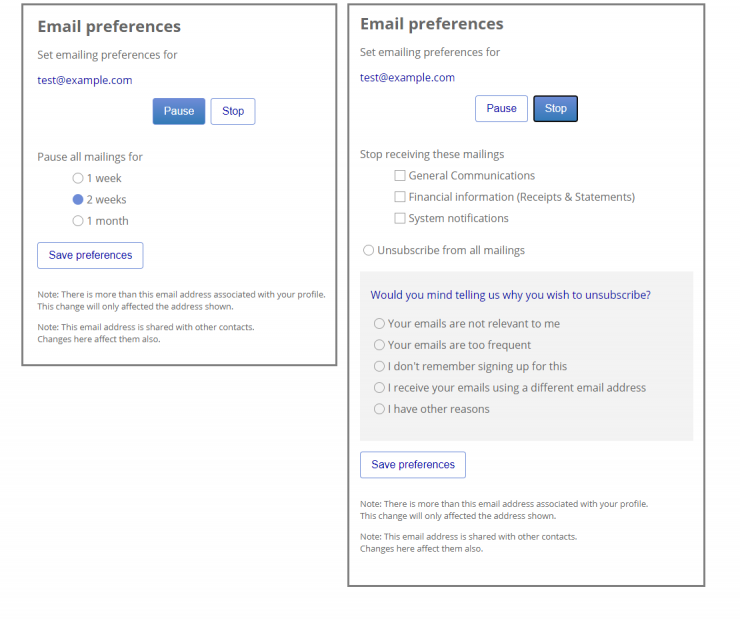
Manually Manage the Unsubscribe Process
If you would prefer not to use the built-in Unsubscribe process in infoodle as documented above, you can opt to manage the process yourself. Infoodle checks your email for the word 'Unsubscribe' and if present will not add the infoodle unsubscribe option automatically. This means you can add your own link to another process for unsubscribing (such as an infoodle Form).
Click here for more information on Manual Handling of the Unsubscribes.