Households/Organisations help sort people into collections based on their living arrangements or affiliations. It is important to note that Households/Organisations are not the same as Groups.
- Click + on the Dashboard and select Add Person or Organisation.
- When adding a household or organisation you may or may not have a known contact. If you do have a known contact then continue with the steps below. If you do not have a known contact then simply click This is an organisation - the contact is unknown. No firstname and lastname will be required to be entered and you will notice that the image icon will be changed to an organisation icon. NOTE: You can convert the organisation to a person contact or the person to an organisation at a later stage if you need to.
- Fill in all the contact details for the person, household or organisation.
- Click the + button next to the Persons or organisation name to add another person at the same organisation

or click

- When Adding a Person, any person added in a session is added to the same Household/Organisation.
- Click the Address button to add address details.
- Click Save.
- To add another member to the same household at a later date - under the Household Details section or People in this Organisation section click Add New Member.
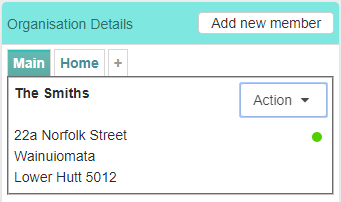
- To move people from an existing Household/Organisation to a new one, use the Address section. See here for more details.
Note
Infoodle provides Custom Fields to establish relationships between Household/Organisation members. See the help pages on Custom Fields for more information.