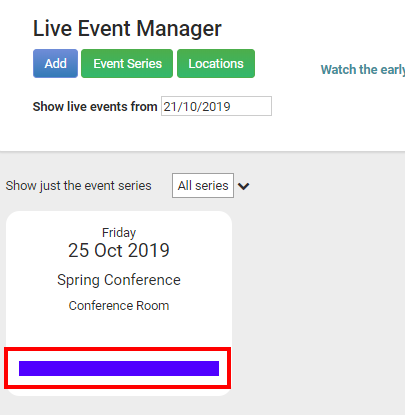Live event series help identify the type of event by allocating a color to the series.
To create an event series, open the live event and click on 'Series not set';
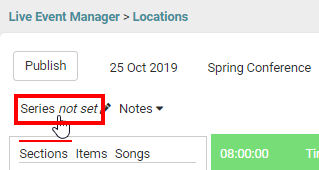
First time setup will require you to create a series name, click the required link, and then click on the Add button:
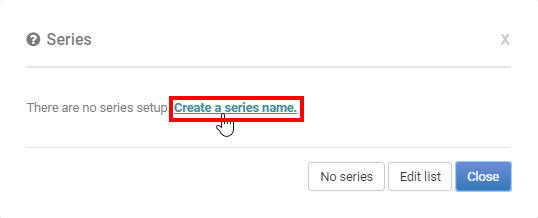
Enter the relevant information into the series, choose the colour you wish to allocate to the event series and click Save:
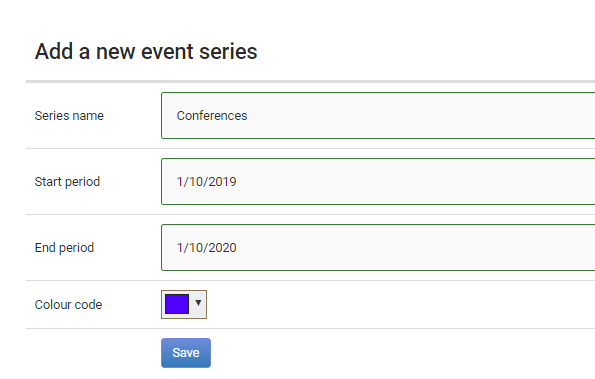
Now that this is setup, this will be available as an event series. Clicking on 'Series not set' will now give the option of choosing from the event series. Select the appropriate series:
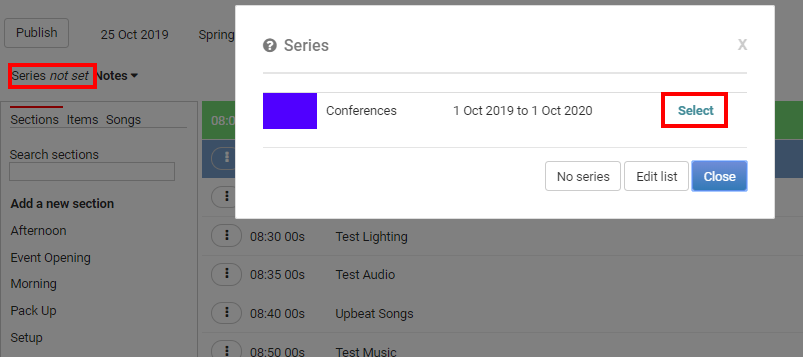
Once the series has been selected, the color will appear on the live event screens;
From the live event:
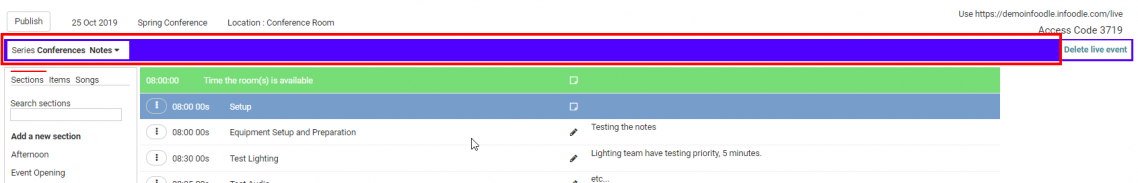
And the Live Event Manager: