Campaign Types give you the ability to group campaigns by campaign type. This will enable you to visually see your campaigns grouped together.
Here's how to setup a campaign type:
- Click Finance then Campaigns on the Navigation menu. (You will need permission in your role to access this).
- Click Campaign types.
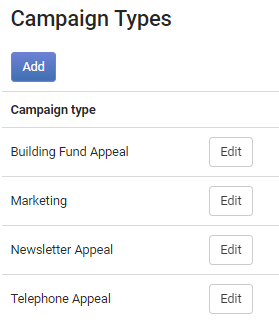
- Click Add.
- Enter a Name.
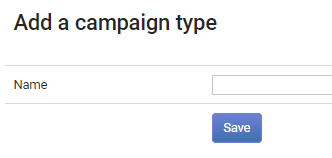
- Click Save.