Groups make it easier to manage your people in infoodle! They have many different functions within infoodle, check out more about creating Groups here.
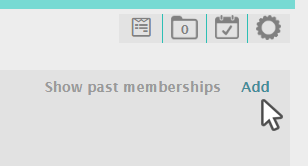
- Locate the person you wish to add to the group. Select the Groups tab in their details page.
- Click the Add button to add the person to a group.
- From the Group Administration form select the group.
- Enter the persons member details in regards to the group.
- Remember to click Save after!
Note
Check out the help pages on Groups to learn more about them.