To use a roster you need the following:
- Group Settings
- Positions, and
- Adding People to a Roster
Positions are what people actually do in the roster. To add new positions to a roster:
- Click on + below the list of positions to add a new position.

- Select the current name or the pencil icon to change the existing name.
Now you are ready to Adding People to a Roster.
Removing Positions
To remove a position from a roster, select the position, then select the trash bin icon.
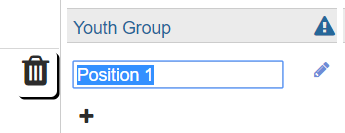
You are able to add or change positions if you have the Maintain all groups feature in your role, or you have Administration permission in the group.