-
Navigate to the People section.
-
Find the person you want to add a tag to.
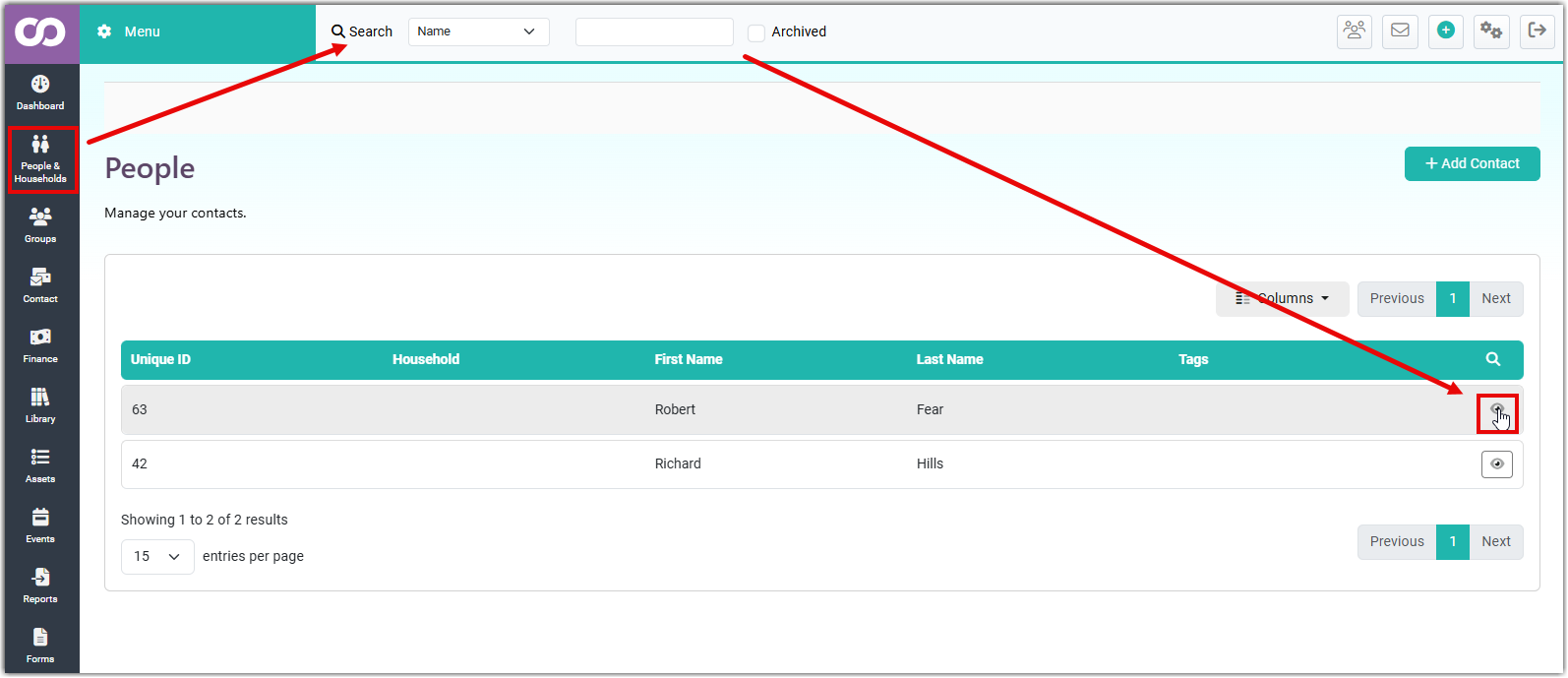
-
Click the Tags button with the pencil icon.
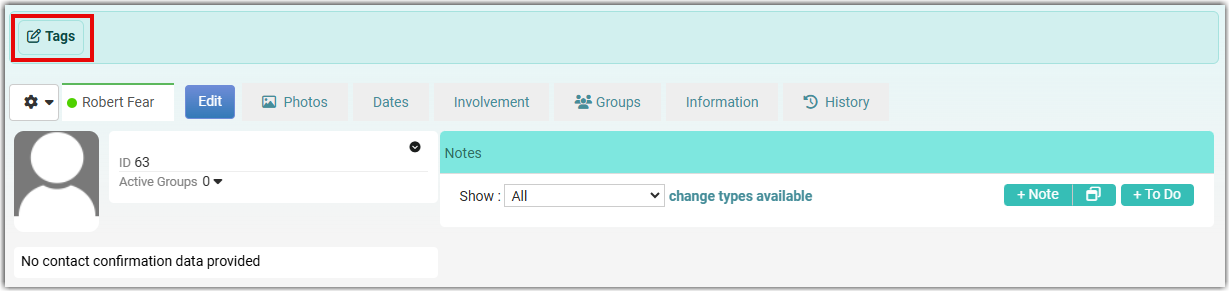
-
In the Tags section, start typing the tag name.
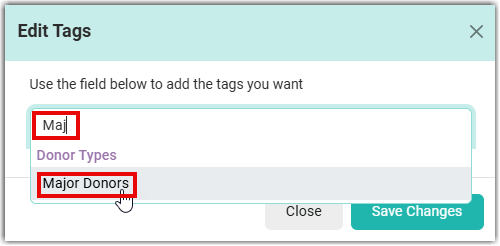
-
Select the desired tag from the suggestions or create a new one within the existing tag header.
-
Click Save to apply the changes.
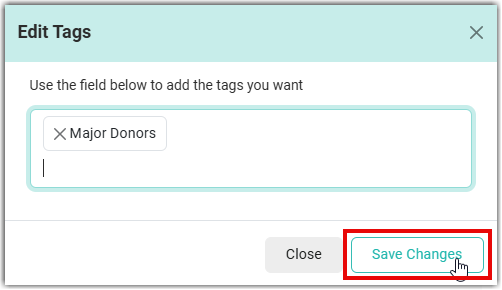
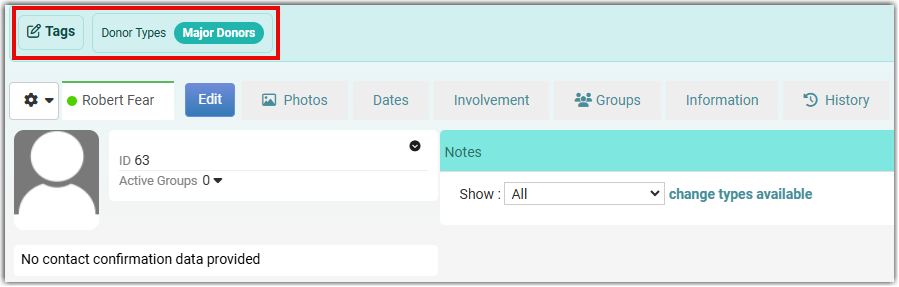
Adding Tags to People Records
- 1 minute(s) read
Was this article helpful?