-
Navigate to the Administration section.
-
Select Tags.
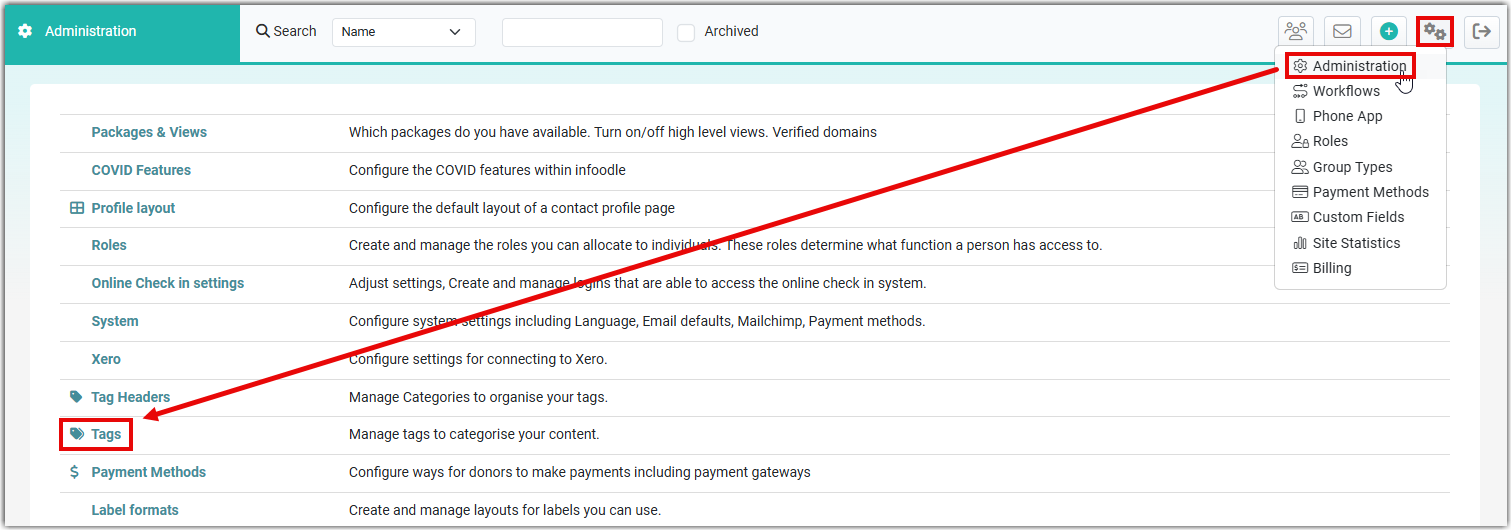
-
Click the + Add Tag button.
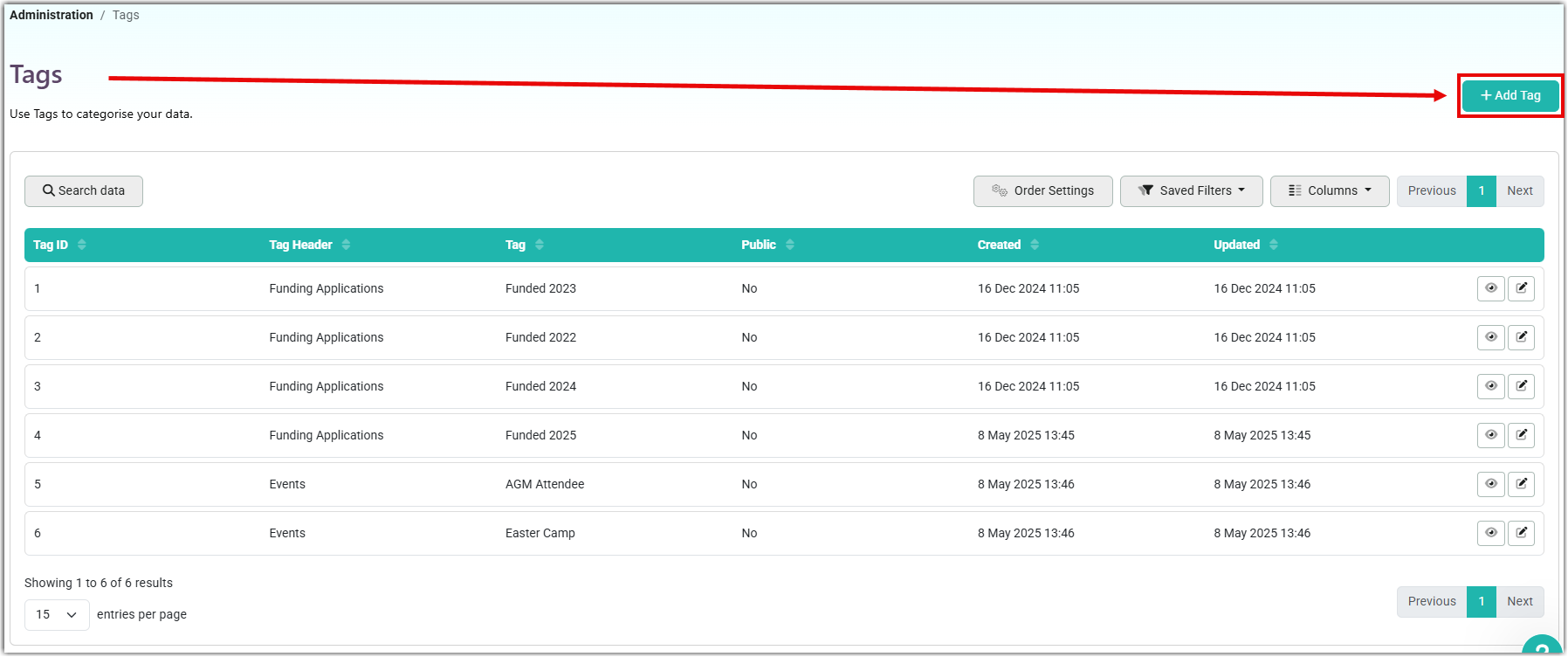
-
Select the desired Header from the dropdown.
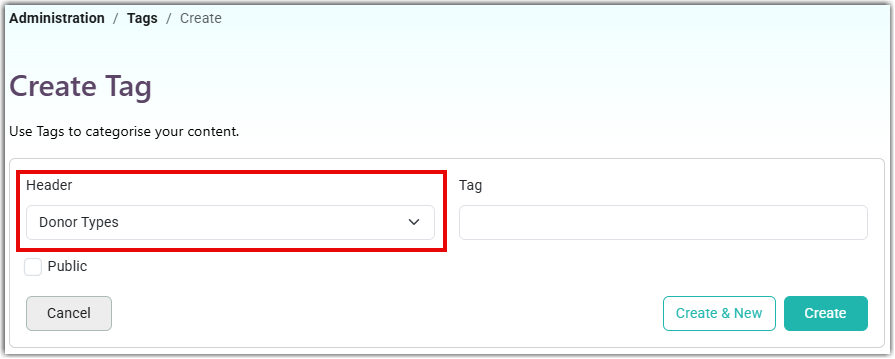
-
Enter the Tag name (for example, "Major Donor").
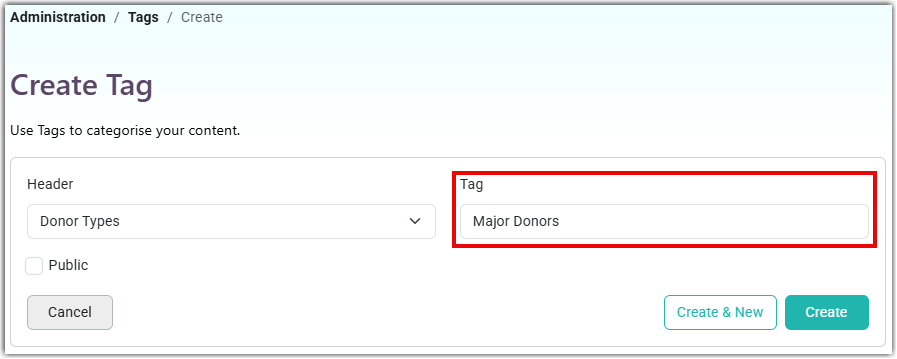
-
Select the Public checkbox if you want the tag to be visible to all users.
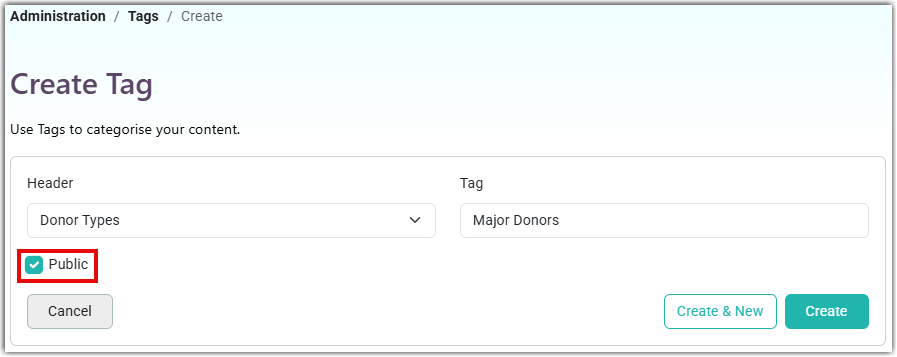
-
Click Create & New to save and create another tag, or Create to save and return to the tag list.
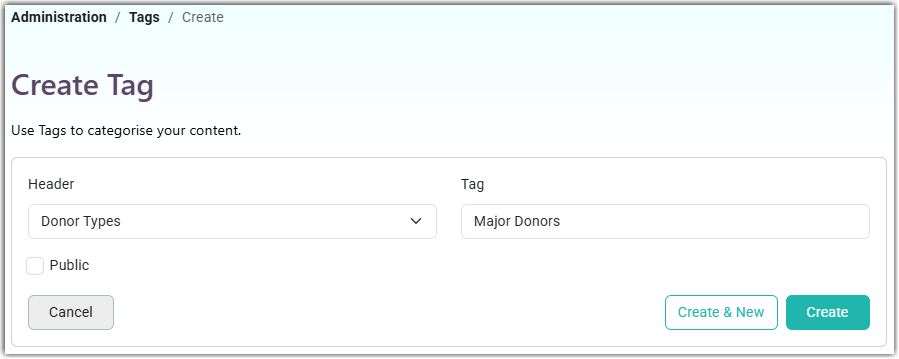
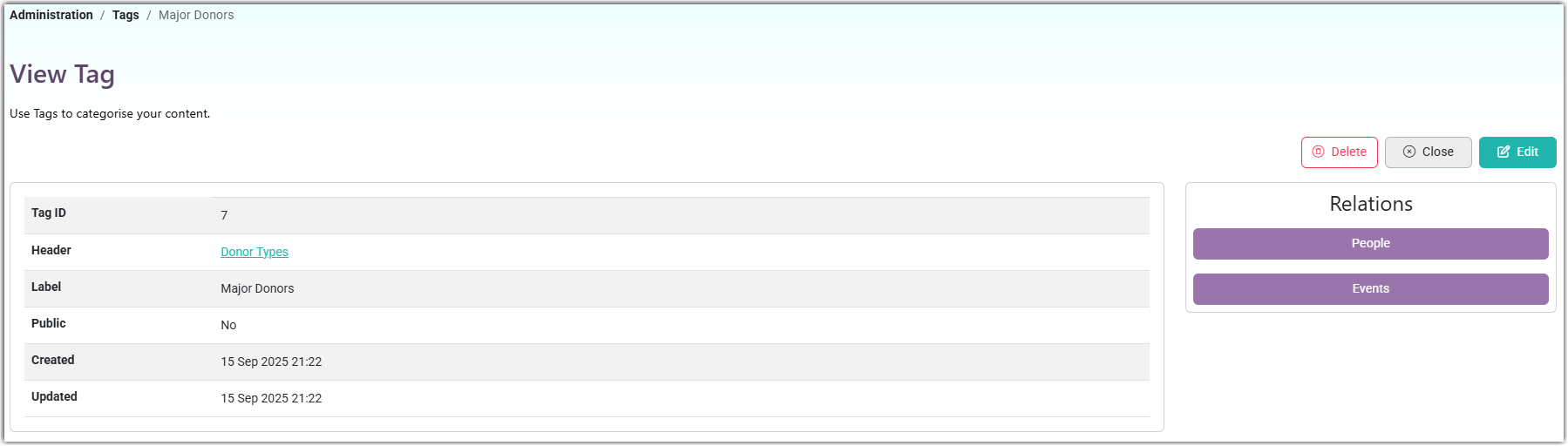
Tips
- Use tags to categorise people for easier filtering and searching.
- Be consistent with your tagging to ensure accurate reporting.
- Consider using a hierarchical structure for tags to organise them effectively.