Anyone who has permission to be able to see items in a library is able to make comments about particular items. For example, you may want to add a comment if a toy is broken or has pieces missing, a weblink doesn't work, a book has pages missing etc.
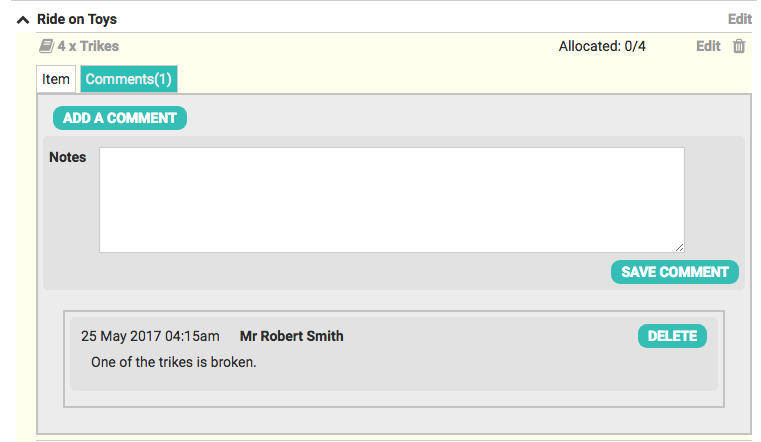
To add a comment:
- Click Library on the Navigation bar/menu.
- Click on the Catalogue, Collection and then Item you wish to comment on.
- Click on the 'Comments' tab.
- Type in your comment and click Save Comment.
Note
Once you have added your comment you are able to delete it if you have made a mistake or it is no longer relevant.