If an event simply can't work anymore or maybe is cancelled for some reason, it can be deleted! Read on for information on how to delete an event in Infoodle.
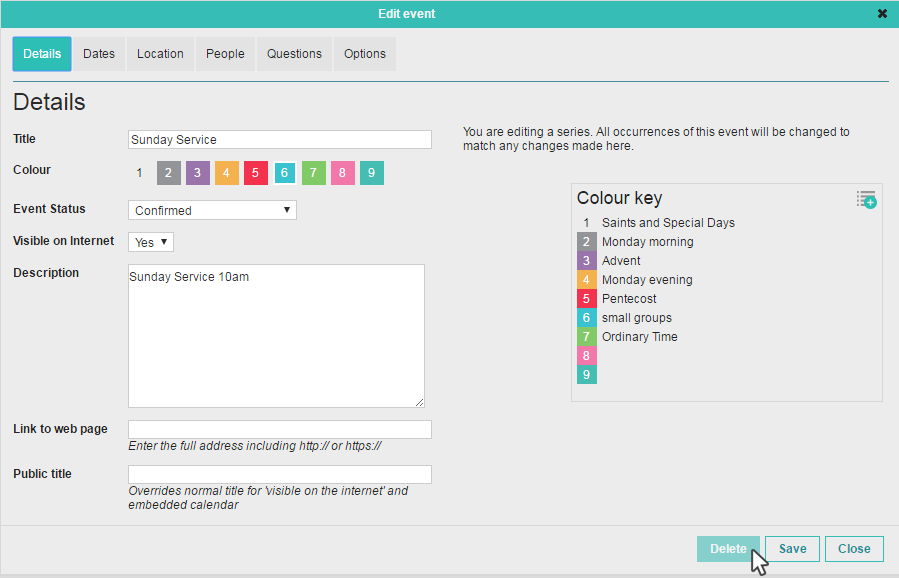
- In the Event Calendar locate the event to be edited. Click the Pencil Icon next to the event to bring up the edit panel.
- If the event is part of a recurring series, infoodle will give the option to make changes to the single event, or all events in that series.
- Infoodle will bring up the Edit Event panel. Click the Delete button on the panel.
- Infoodle will then delete the event.
Note
Once it's gone, it's gone! You may need to contact infoodle to retrieve it or else create the event again from scratch.