Infoodle's Report system can generate data on attendance of particular events. To generate a report on attendance, read on below.
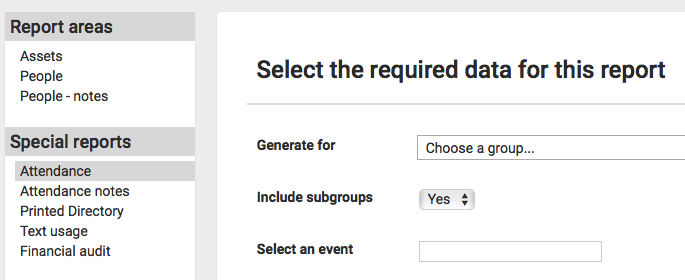
- Click Reports on the side Navigation bar/menu.
- Select Attendance under Special Reports.
- Fill in the relevant details for the report.
- Select the method to generate the report.
Infoodle will generate a report on event attendance!
Note
See Attendance for more information.