If you would like to keep track of attendance this can be done manually via Groups and Manual Attendance Tracking, as described below.
For a more automated system, see our integrated Check-In System for recording attendance. To use this system you will need to subscribe to the infoodle Events package. For information about this, see Check-In
Manual Attendance Tracking
-
Create a group you want to mark attendance on. For information on creating a groups, see Adding a Group
-
Once the group has been created, and contacts added, select the Attendance button.
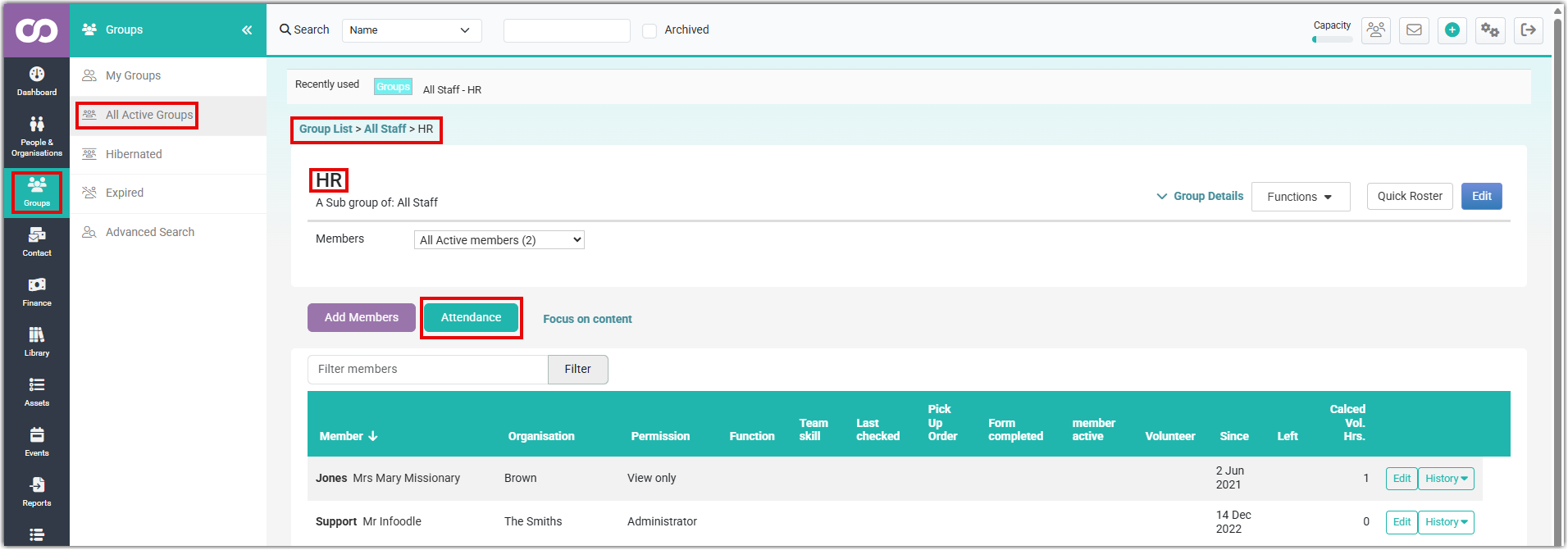
-
If you need to add a new event, select Add.
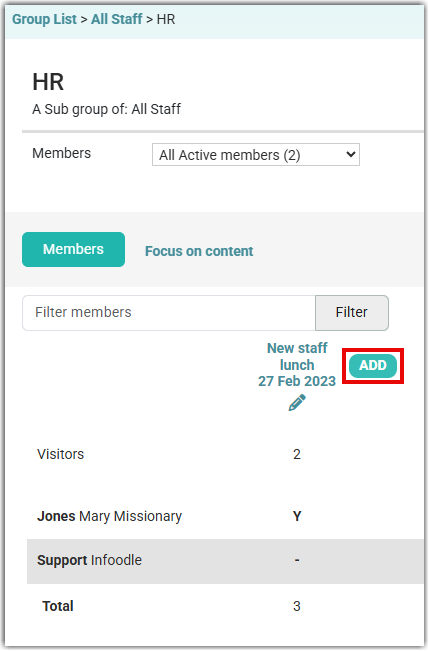
-
Enter the date and other details of the event, including any volunteer hours and tasks. If a person attends then their volunteer hours and tasks will appear on reports relating to them and volunteer hours. Remember to Save.
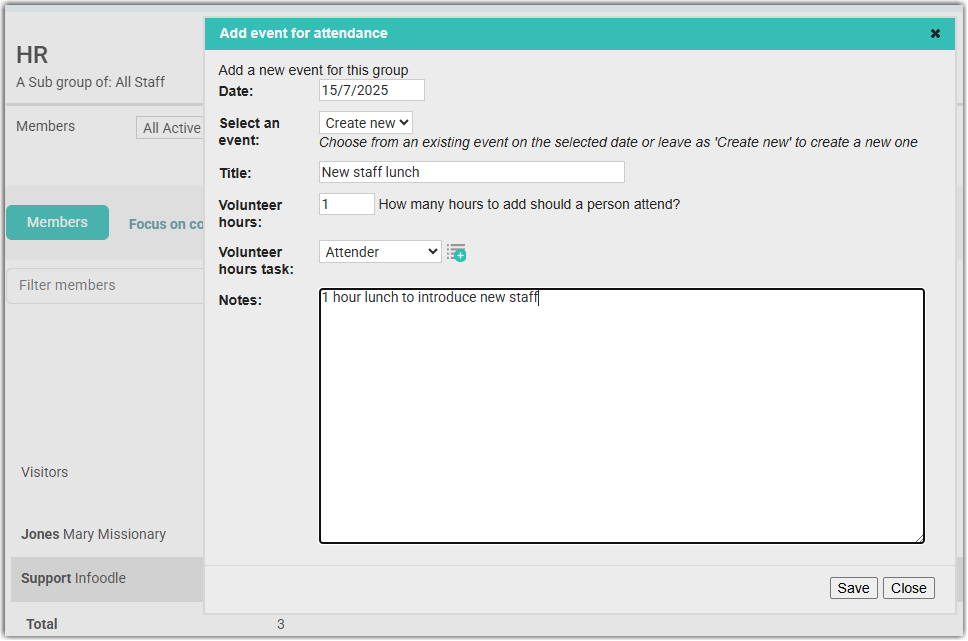
-
To indicate who is in attendance select the Pencil icon and either:
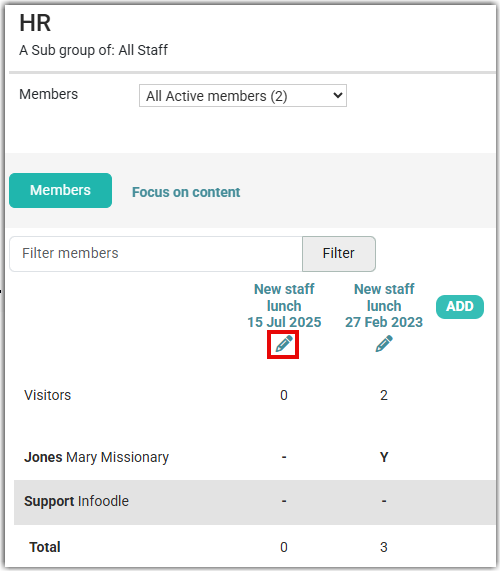
-
select Tick all to select all those in the group,
-
select Visitors and enter the details of those who attended but are not in the group, or
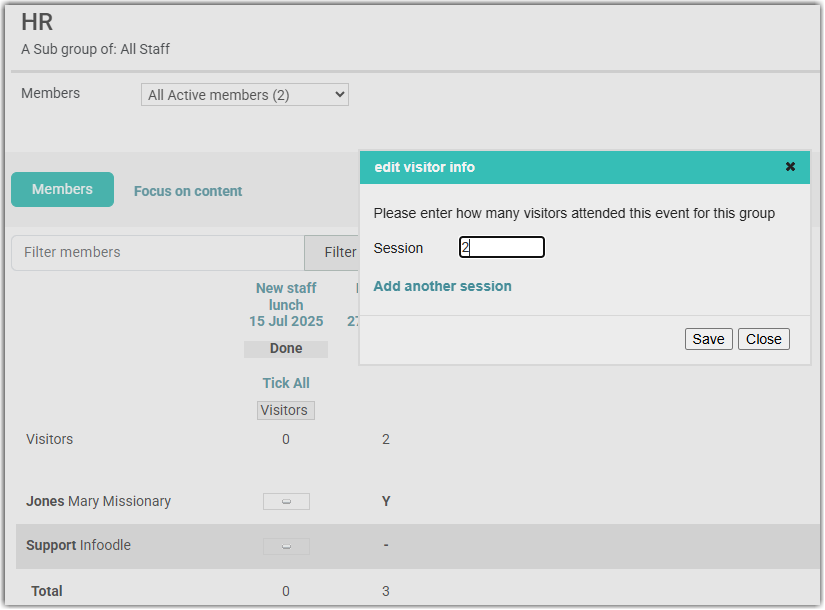
-
select each individual group member that has attended.
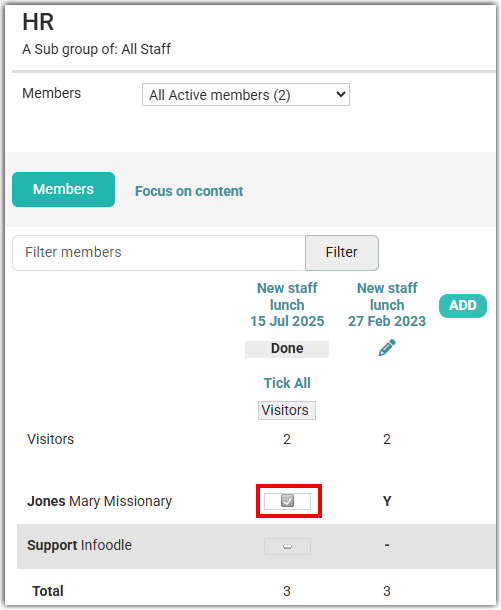
-
-
When you have indicated all those attending, select Done to save.
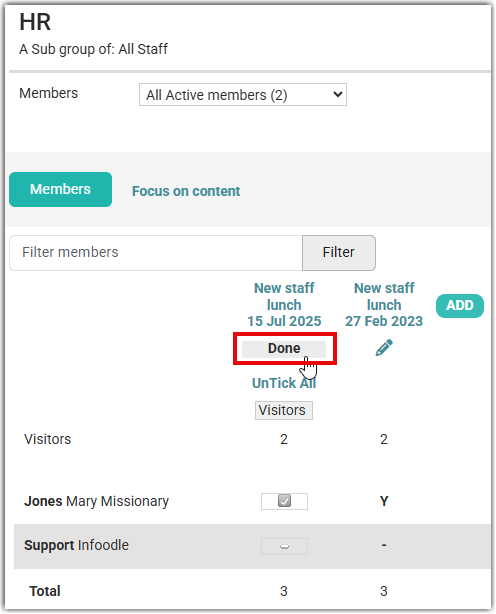
Infoodle displays up to 5 event attendance records at a time. Click on More to view others.
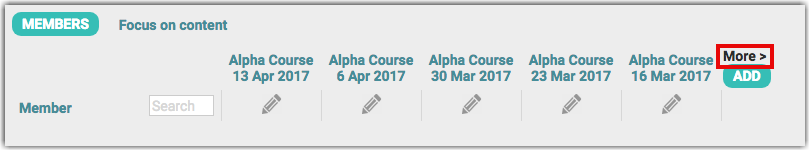
Reporting on Attendance
Once you have manually entered all your Group Attendance, you can review this information in three ways:
- View the Groups > Attendance - the same place as you add and manage the Attendance as above
- You can generate an Attendance Report
- You can go to a specific individual's profile
To view the attendance for a specific individual:
- Navigate to their profile
- Click the Settings Cog Icon next to their name
- Select Events Attended
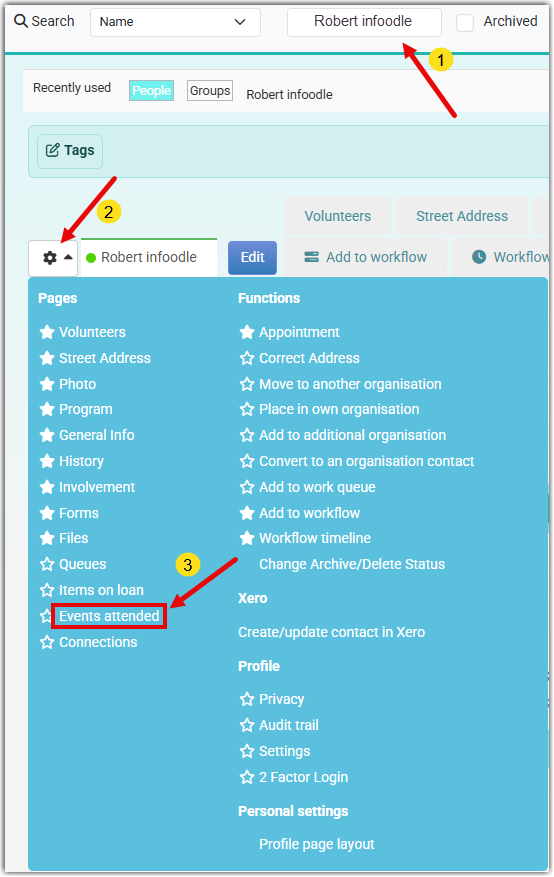
This will then show you a breakdown of the Events this individual as attended specifically:
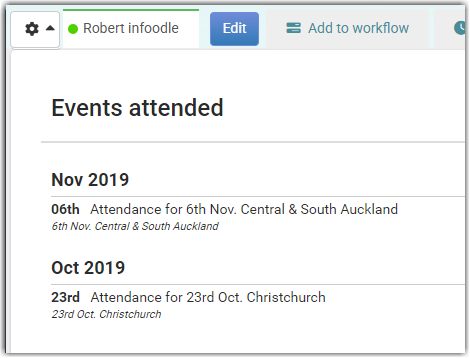
Check-In System
An alternative method for tracking attendance is to use the Check-In system. This feature is part of the Events module and provides an automated recording of attendance. For information about this, see What is a Check-In System?