Groups are the corner stone of infoodle, helping to keep people organised.
- On the Dashboard, click the + menu on the header bar (top right). On the dropdown Add menu click Group.
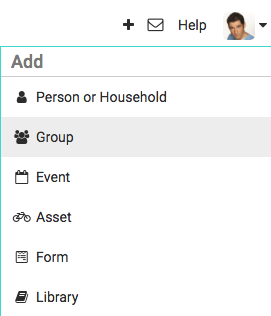
-
Infoodle will bring up the Add a new group form. Fill in the relevant group details. There are custom fields on this form. See the help pages on Custom Fields for more information.
-
Groups can be Hibernated or Expired. For more details about those settings see Hibernating and Expiring a Group
-
Groups can be set to Admin Only. For more information on this setting see Locked/Admin Groups.
-
The information under Filter Data is used to search for groups in the Advanced Search and Reports sections. It is not necessary to add this information, but helpful when managing a large number of groups.
-
Click the Save button once you have added the details.
Once a new group has been created infoodle makes it easy to organise the members into a roster. To learn how, see Creating a Quick Roster.
Once you have created a group infoodle allows you to subdivide groups into smaller groups as well, called Subgroups.