Infoodle uses powerful search tools to bring up a groups details in real-time! Check out the instructions below on how to Search for a Group.
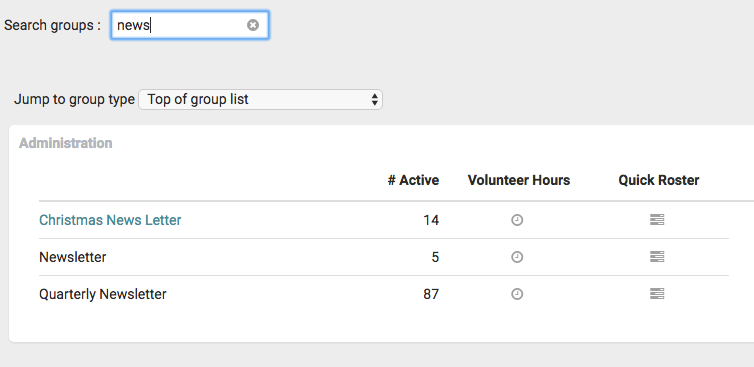
- Select Groups from the Navigation bar/menu.
- Start typing in the name of the group you're looking for.
- Infoodle will bring up a list of suggestions based on the input. Select the appropriate group presented by the search.
- Alternatively choose a group type from the dropdown list e.g. Administration
- Infoodle will bring up the groups details. Use Advanced Search to add specific criteria for your search.
Note
You can also search for a group under the Groups section on the Navigation bar/menu. You have the option to list groups you are involved in i.e. My groups, all the active groups in your organisation, or hibernated and expired groups. Once these group lists appear, scroll down until you find the one you want.